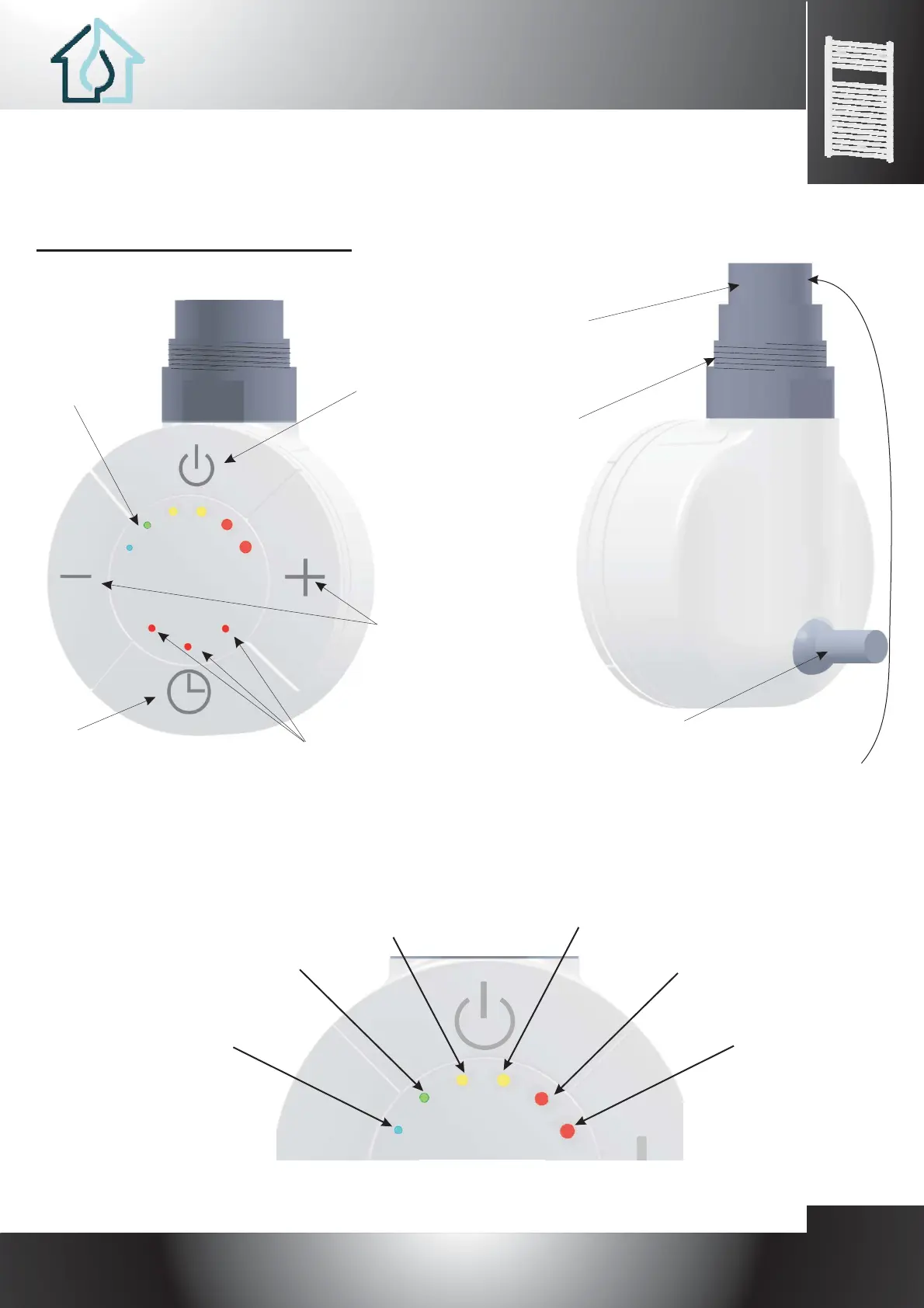3 red LEDs indicate to the user
which mode is activated: "Boost
2h" , "P1", "P2"
User manual
40°C
65°C
60°C
55°C50°C
45°C
[Boost/program] button:
For choosing between on
of: "Boost 2h", "P1" and
"P2" modes.
[On/Stand-by] button
[+] and [-] buttons: For
setting the desired
temperature
“Comfort Bar”:
Indicates the
selected
temperature
and further
accessory
information
Power cord
1/2" GAS thread for
fastening on the
radiator
Heating element
P1
P2
2h
Comfort bar
Internal NTC sensor:
Used for automatic
temperature control
TOWELRADS
TOWELRADS
EN
Towelrads LTd.
Unit4e5,Maidenhead Trade Park, Priors Way, 01628659520 wwww.towelrads.comMaidenhead, Berkshire SL6 2GQ tel.
Towelrads
LTd.
Unit 4 e 5, Maidenhead Trade Park, Priors Way, 01628659520 wwww.towelrads.comMaidenhead, Berkshire SL6 2GQ tel.
“”SMART Thermostatic
Electronic control for towel radiators
TOWELRADS
Rev.04 - August 2015
