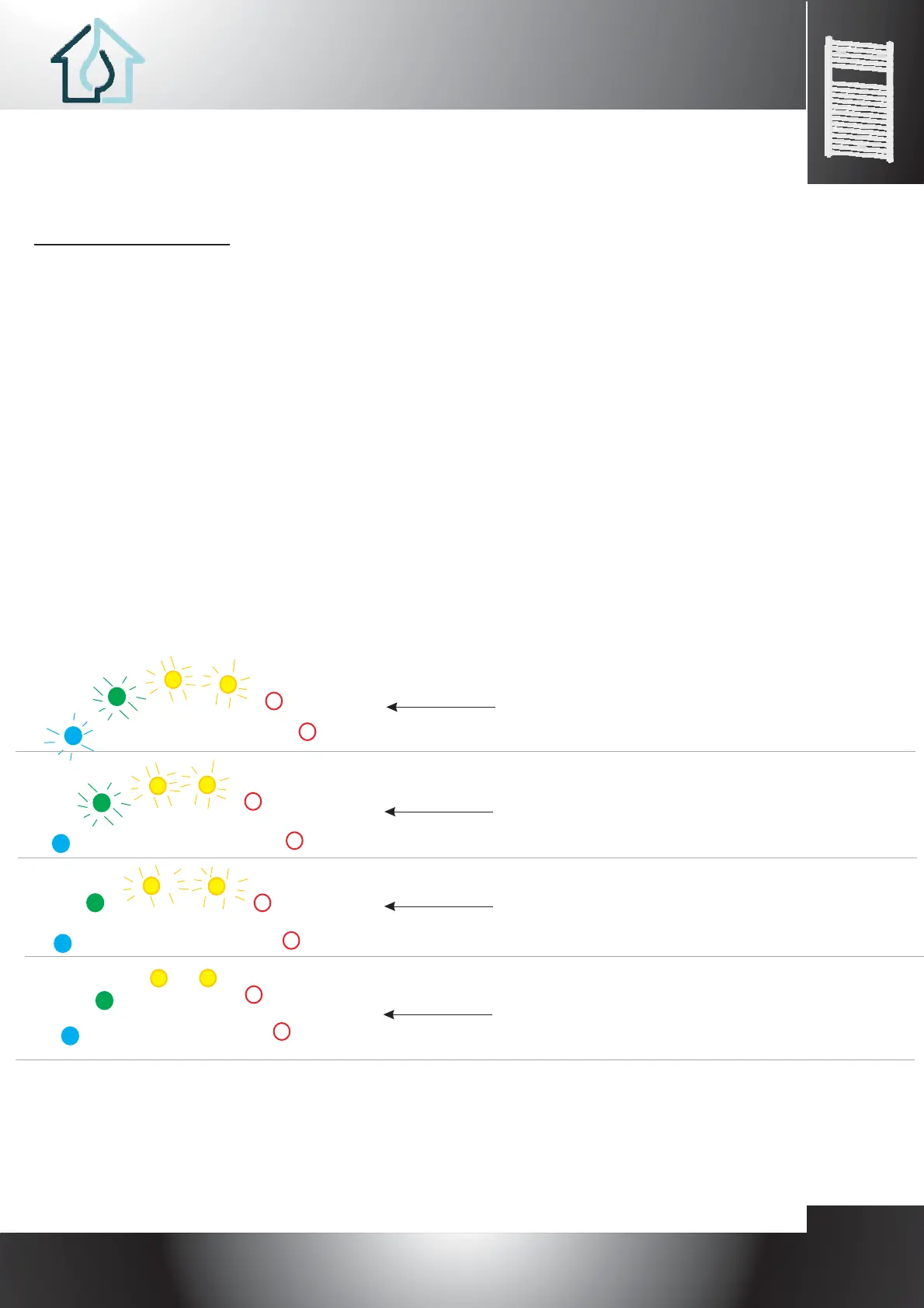User Gude
Press the [On/Standby] button to turn on the device or to enter the “Standby /
Antifreeze” mode.
NOTE:
"Comfort" mode:
The device will beep twice for 0.5 secons when put into "Standby/Antifreeze" mode.
The device will beep once for 1 secon when turned on.
In this mode the desired temperature of the radiator is selected. The
temperature value is set through the [+] and [-] buttons to one of the following values:
40°C, 45°C, 50°C, 55°C, 60°C, 65°C.
The rightmost lit or blinking LED in the “Comfort bar” indicates the selected temperature. A
blinking LED indicates that the corresponding temperature has not yet been reached during
the heating phase. When a certain temperature level is reached, the corresponding LED
stops blinking and remains lit.
Turn on the device. Pressing 4 times the
[+] button, the desired temperature is set
to a value of 55°C (the first 4 LEDs from
the left start blinking).
The radiator starts heating. When the
temperature of the radiator reaches 40°C
the first (blue) LED stops blinking and
remains lit.
The temperature rises above 40°C
And so forth, to reach the led that indicates
55°C. When all the LEDs stop blinking, the
radiator has reached the desired
temperature.
EN
Towelrads LTd.
Unit4e5,Maidenhead Trade Park, Priors Way, 01628659520 wwww.towelrads.comMaidenhead, Berkshire SL6 2GQ tel.
Towelrads
LTd.
Unit 4 e 5, Maidenhead Trade Park, Priors Way, 01628659520 wwww.towelrads.comMaidenhead, Berkshire SL6 2GQ tel.
“”SMART Thermostatic
Electronic control for towel radiators
TOWELRADS
Rev.04 - August 2015
