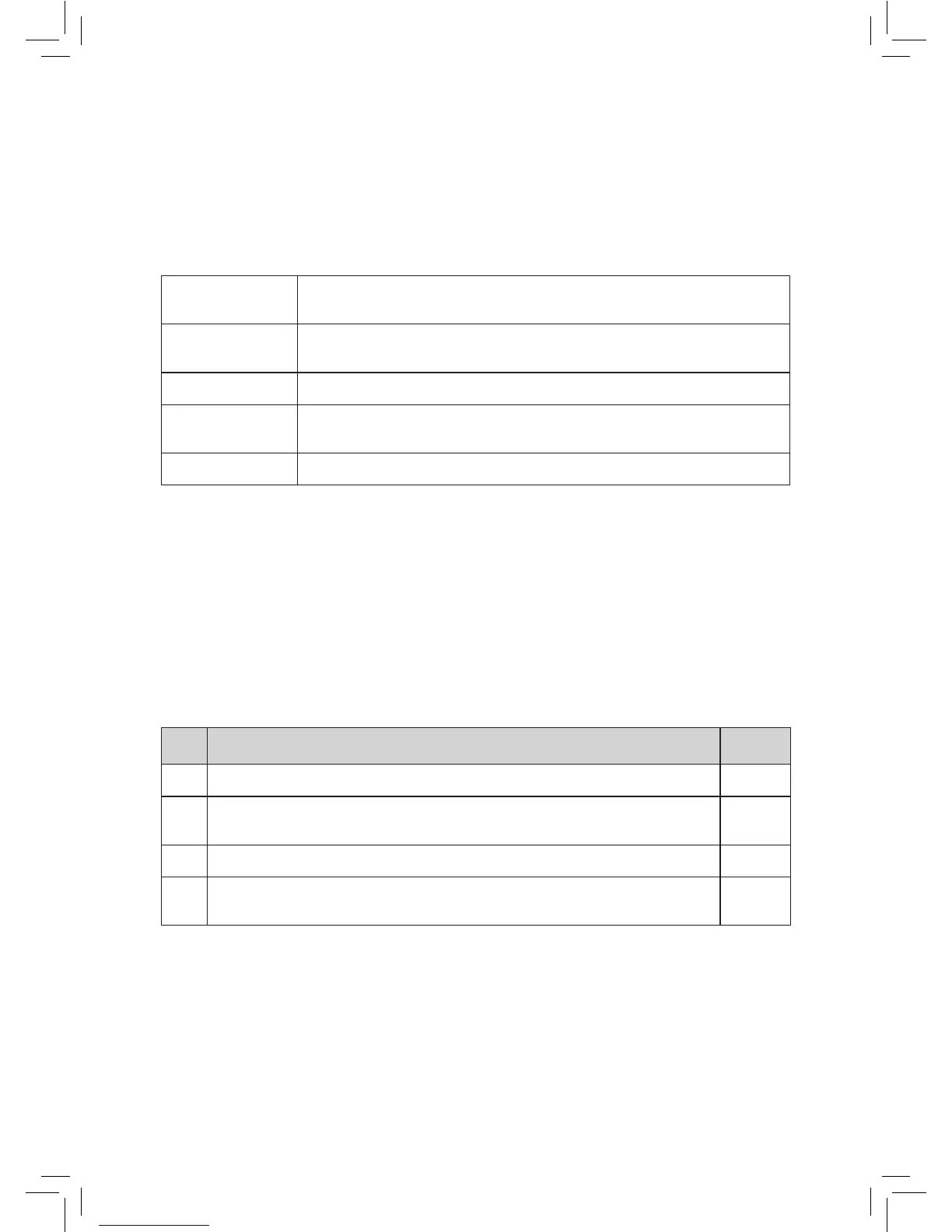13
Microwave Cooking:
This function is for the cooking and heating of food. Press the Micro Power button, the
LED will cycle to show 100P—80P—60P — 40P— 20P.
High power
100% microwave power. Applicable for quick and thorough
cooking.
Medium
High power
80% microwave power. Applicable for medium express
cooking.
Medium power 60% microwave power. Applicable for steaming food.
Medium
Low power
40% microwave power. Applicable for defrosting food.
Low power 20% microwave power. Applicable for keeping warm.
CAUTION
• The max time which can be set is 60 minutes
• Never operate the oven empty.
• At the maximum microwave power, the oven will automatically lower the
power after a certain period of cooking to lengthen the unit’s service life.
• If you wish to turn the food during operation, press the Instant/Start button
once and the preset cooking procedure will continue.
• If you intend to remove the food before the preset time, you must press Pause/
Cancel button once to clear the preset procedure to avoid unintended operation
of next time use.
Example: To cook at P80 for 10 minutes.
Steps Display
1 After power-up, the colon flashes. 1:00
2
Select the desired microwave power by pressing the Micro Power
.button consecutively
80P
3 Set a cooking time by turning Time/Weight dial. 10:00
4
Press Instant/Start button to start and the LED will count down to
show the running time.
