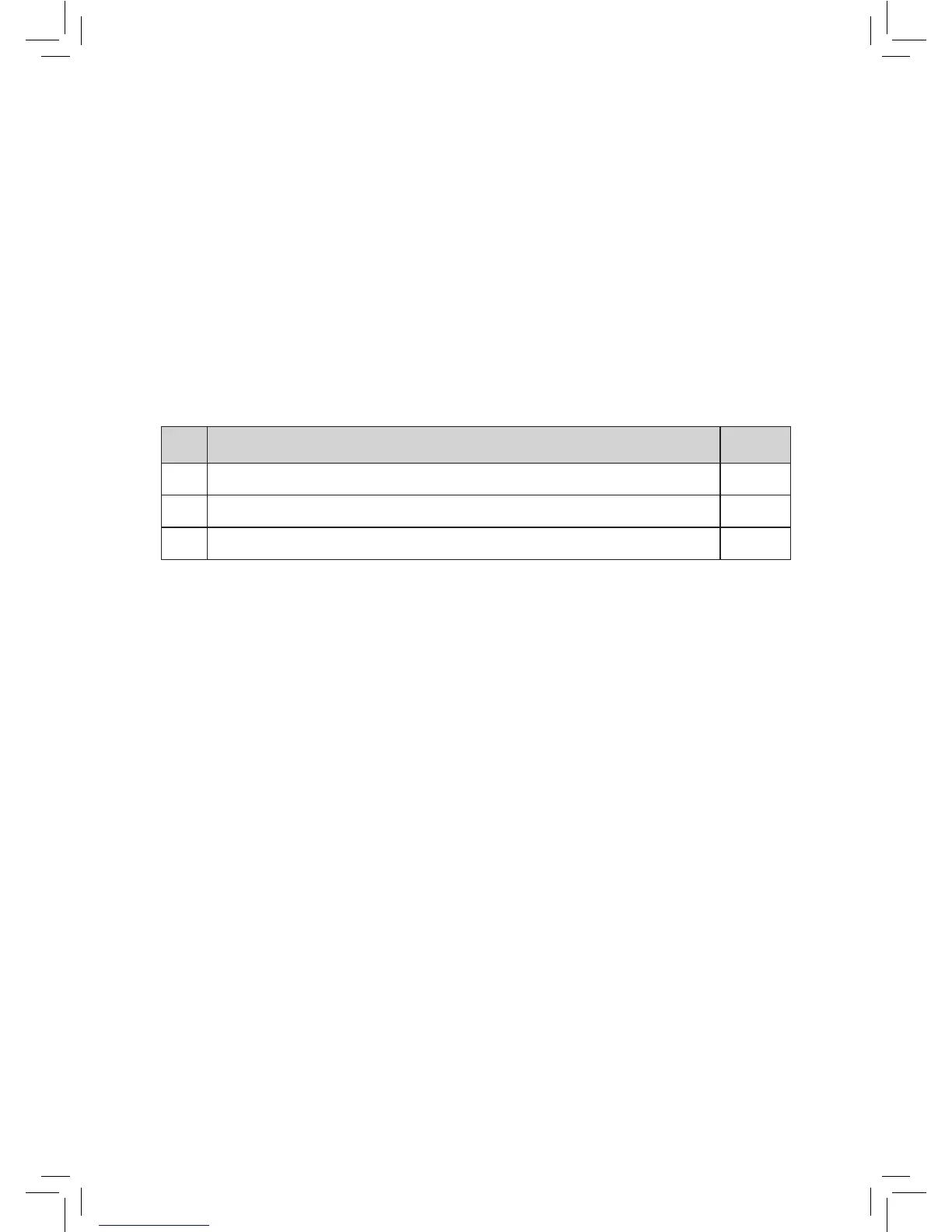14
Control Panel:
Menu action screen
Cooking time, power, action indicators, and clock time are displayed.
Micro Power
Touch this button a number of times to set microwave cooking power level.
Express
Press Express button LED display will cycle to show 0:30, 1:00, 1:30.
This function will allow you to heat a cup of water or beverage conveniently, omitting
the steps of setting the time. Choose the proper time depending on the beverage
capacity.
Example: To cook with express for 1 minute
Steps Display
1 After power-up, the colon flashes. 1:00
2 Press Express button consecutively to select the desired time. 1:00
3 Start cooking by pressing Instant/Start button .
Defrost/Clock
Touch to defrost food by weight.
Auto Cooking
Press for instant settings to cook common foods.
Pause/Cancel
Press to cancel setting or reset the oven before setting a cooking program.
Press once to temporarily stop cooking, or twice to cancel cooking altogether.
It is also used for setting child lock.
Instant/Start
Touch to start a cooking program.
Simply touch it a number of times to begin express cooking without previously setting
power level and cooking time.
Auto Cooking
The oven has default cooking menu for simple operation. When the colon flashes LED
flashes, turn the Auto Cooking dial the LED will cycle to show A.1, A.2 …… A.8
Choose the appropriate selection according to the food type and weight and strictly
observe the directions in below table, otherwise the cooking effect will be largely
influenced.