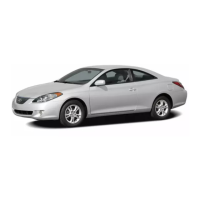158
12. Adjusting the volume
(See page 159 for details.)
13. Compact disc load button
(See page 169 for details.)
14. Audio operation screen display button
(See page 160 for details.)
*: In this manual, English version screens
are shown as an example.
This section describes some of the basic
features of the Toyota audio system.
Some information may not pertain to your
system.
Your audio system works when the hybrid
system is in “ACC” or “IG−ON”.
NOTICE
To prevent the battery from being
discharged, do not leave the audio on
longer than necessary when the
hybrid system is not running.
TURNING THE SYSTEM ON AND OFF
Push “PWR” button to turn the audio sys-
tem on and off. The system turns on in
the last mode used.
Using your audio system—
—Some basics

