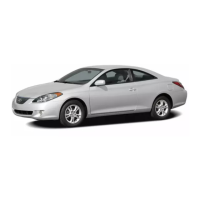24
21p120
1. Locking and unlocking
2. Starting the hybrid system
By carrying a smart key, you can lock
and unlock the doors and start the hy-
brid system.
For locking the doors, see “Locking the
doors with smart function” on page 29.
For unlocking the doors, see “Unlocking
the door(s) with smart function” on page
30. For starting the hybrid system, see
“Push button start system” on page 130.
If the smart key battery is discharged, the
smart function cannot be used. Use the
mechanical key attached to the smart key
by inserting it in the driver’s door keyhole
to lock or unlock door. To start the hybrid
system, insert the smart key into the key
slot. In order to activate the smart func-
tion, the battery should be replaced. For
details, see “—Replacing battery” on page
37.
You can deactivate the smart function by
using the cancel switch. In this case, all
the smart function will be deactivated. For
details, see “Deactivating the smart func-
tion” on page 33.
INFORMATION
D Be sure to take the smart key with
you.
D In the following cases, the smart
function or wireless remote control
feature may not operate properly. (If
this happens, use a mechanical key
to lock or unlock the driver’s door
and a smart key to start the hybrid
system.)
z When facilities issuing strong
electromagnetic waves such as
TV towers, electric power sta-
tions, broadcasting stations are
nearby.
z When you are carrying a smart
key together with a mobile com-
munications system such as a
two−way radio or cellular phone.
z When the smart key is in contact
with or covered by a metallic ob-
ject.
z When another person is operating
a wireless remote control func-
tion on another vehicle near your
vehicle.
Smart entry and start system

