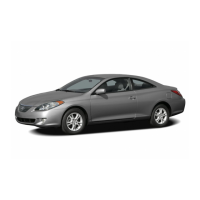’07Camry hybrid_U (L/O 0610)
249
2007 CAMRY HV from Oct. ’06 Prod. (OM33749U)
Press the “A/C” button for dehumidified
heating or cooling. This setting clears the
front view more quickly.
D To heat the vehicle interior while de-
frosting the windshield, choose
floor/windshield air flow.
Some parts of the air conditioning system
can be adjusted using the switches on the
steering wheel.
Details of the specific switches, controls,
and features are described below.
1. Temperature selector (“TEMP”)
(with “DUAL” button indicator
on—individual setting on driver side
only)
(with “DUAL” button indicator
off—simultaneous setting on driver and
front passenger)
2. “AUTO” button
3. “OFF” button
“AUTO” button
For automatic operation of the air condi-
tioning, press the “AUTO” button. The
“AUTO” button will turn on, indicating that
the automatic operation mode has been
selected.
In the automatic operation mode, the air
conditioning selects the most suitable fan
speed, air flow, air intake and on−off of
the air conditioning according to the tem-
perature.
When you press the “AUTO” button with
the air intake mode at FRESH, internal
circulation may be applied for maximum
cooling.
You may use manual controls if you want
to select your own settings.
Temperature selector
To increase the temperature, press the
“Ɯ” side. To decrease it, press the “Ɲ”
side.
“LO” appears when you adjust to maxi-
mum cooling, and “HI” appears when you
adjust to maximum warming.
With the “DUAL” button indicator on—This
button changes the temperature on the
driver side only.
Climate remote controls
(steering switches)

