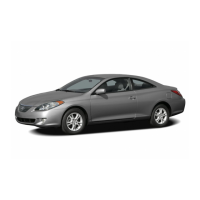’07Camry hybrid_U (L/O 0610)
307
2007 CAMRY HV from Oct. ’06 Prod. (OM33749U)
(J) The “POWER” switch flashes green
once every second.
This indicates that the steering lock is
stuck. The message “S/T IS NOT
UNLOCKED” will also appear on the
multi−information display.
To free it, rotate the steering wheel slight-
ly while pressing the “POWER” switch.
(K) The “POWER” switch flashes amber
once every 2 seconds.
When the message “CHECK S/T LOCK”
appears on the multi−information display—
This indicates a problem with the steering
lock function. Have your vehicle checked
at your Toyota dealer.
When no message appears on the multi−
information display—
This indicates a problem with the push
button start function. Have your vehicle
checked at your Toyota dealer.
THEFT PREVENTION FUNCTION
D When the hybrid system is turned off,
the engine immobilizer system is auto-
matically set. (See “Engine immobilizer
system” on page 24 in Section 1−2.)
D When the driver’s door is opened after
turning off the hybrid system, the steer-
ing wheel will lock.
When the 12 volt battery is discharged,
the steering lock function may not op-
erate properly.
D Always slow down in gusty crosswinds.
This will allow you much better control.
D Drive slowly onto curbs and, if pos-
sible, at a right angle. Avoid driving
onto high, sharp−edged objects and
other road hazards. Failure to do so
can lead to severe tire damage such
as a tire burst.
Drive slowly when passing over bumps
or travelling on a bumpy road. Other-
wise, the impact could cause severe
damage to the tires and/or wheels.
D When parking on a hill, turn the front
wheels until they touch the curb so
that the vehicle will not roll. Apply the
parking brake, and place the transmis-
sion in “P”. If necessary, block the
wheels.
Tips for driving in various
conditions

