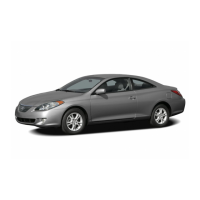’07Camry hybrid_U (L/O 0610)
303
2007 CAMRY HV from Oct. ’06 Prod. (OM33749U)
D If the green indicator light on the
“POWER” switch flashes, and the mes-
sage “S/T IS NOT UNLOCKED” ap-
pears on the multi−information display
and the master warning light comes on,
the steering wheel is locked.
To free the steering lock, turn the
steering wheel slightly while pressing
the “POWER” switch.
D If the amber indicator light on the
“POWER” switch flashes, and the mes-
sage “CHECK S/T LOCK” appears on
the multi−information display and the
master warning light comes on, there is
a problem in the steering lock function.
Contact your Toyota dealer, and have
your vehicle and all keys inspected.
D If the amber indicator light on the
“POWER” switch flashes, and no mes-
sage appears on the multi−information
display, there is a problem in the push
button start function.
Contact your Toyota dealer, and have
your vehicle and all keys inspected.
D In addition to the above, there are
instances in which the smart key sys-
tem does not operate properly because
of the circumstances of use. For de-
tails, see “Smart key system” on page
32 in Section 1−2.
In cases other than those described
above, it is possible that a problem has
occurred in an area other than the start
system. See “If your vehicle will not start”
on page 313 in Section 4.
If the 12 volt battery is disconnected or
run down...
The “READY” light will not come on and
the hybrid system will not start after you
reconnect, replace or recharge the battery.
In this case, perform the following proce-
dure to restart the hybrid system:
1. Turn the hybrid system off.
2. Open and close the driver’s door.
3. Press the “POWER” switch briefly and
firmly.
If the hybrid system still will not start,
contact your Toyota dealer.
CAUTION
Never start the hybrid system from
outside the vehicle, or an accident
may occur. Be sure to sit in the driv-
er seat, then start the system.

