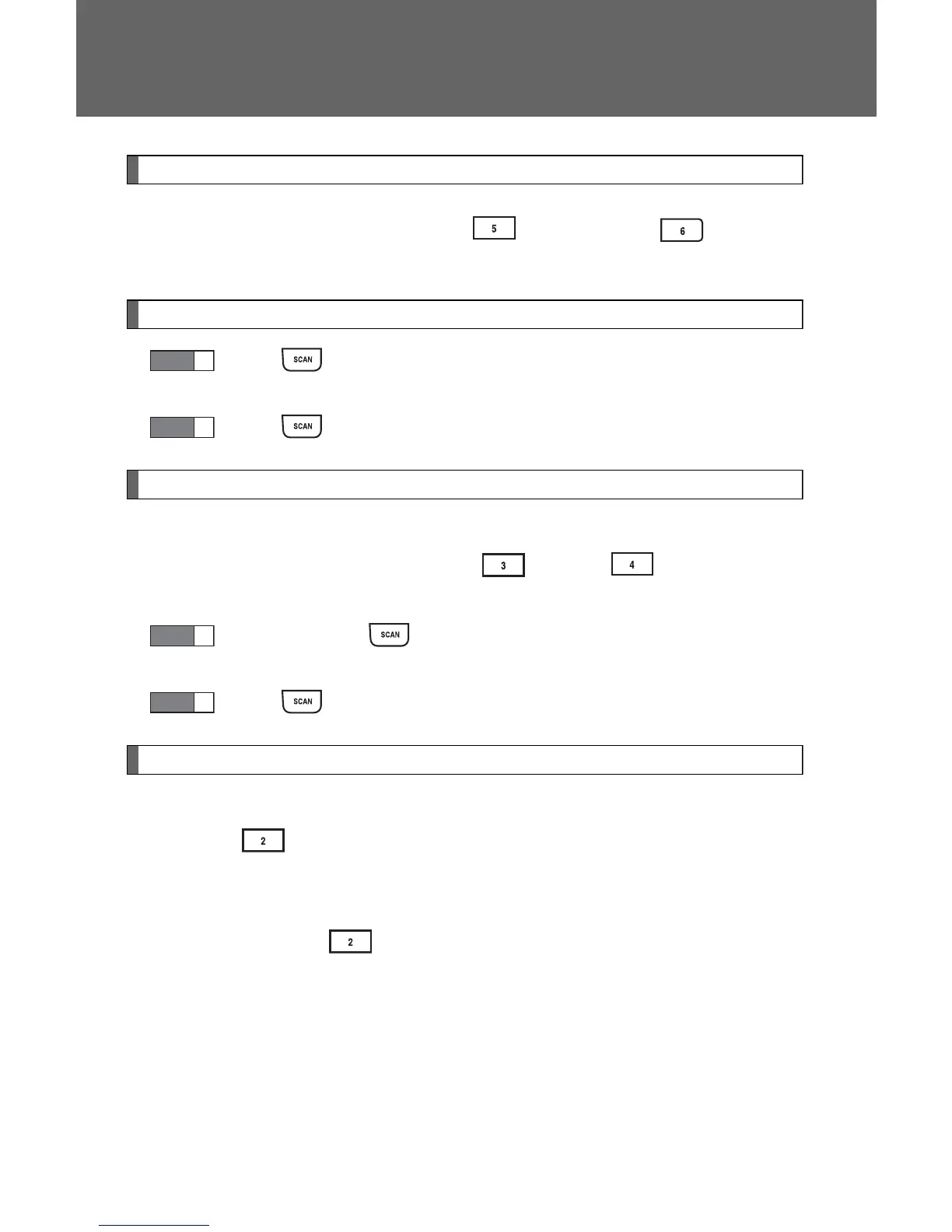180
3-2. Using the audio system
Fast-forwarding and reversing tracks
To fast-forward or reverse, press (reverse) or (fast-for-
ward).
Scanning tracks
Press .
The first ten seconds of each track will be played.
Press again when the desired track is reached.
Selecting a CD (type A with a CD changer and type B)
n To select a CD to play
To select the desired CD, press
(∨) or (∧).
n To scan loaded CDs
Press and hold until you hear a beep.
The first ten seconds of the first track on each CD will be played.
Press again when the desired CD is reached.
Repeat play
n To repeat a track
Press (RPT).
n To repeat all of the tracks on a CD (type A with a CD changer
and type B)
Press and hold (RPT) until you hear a beep.
