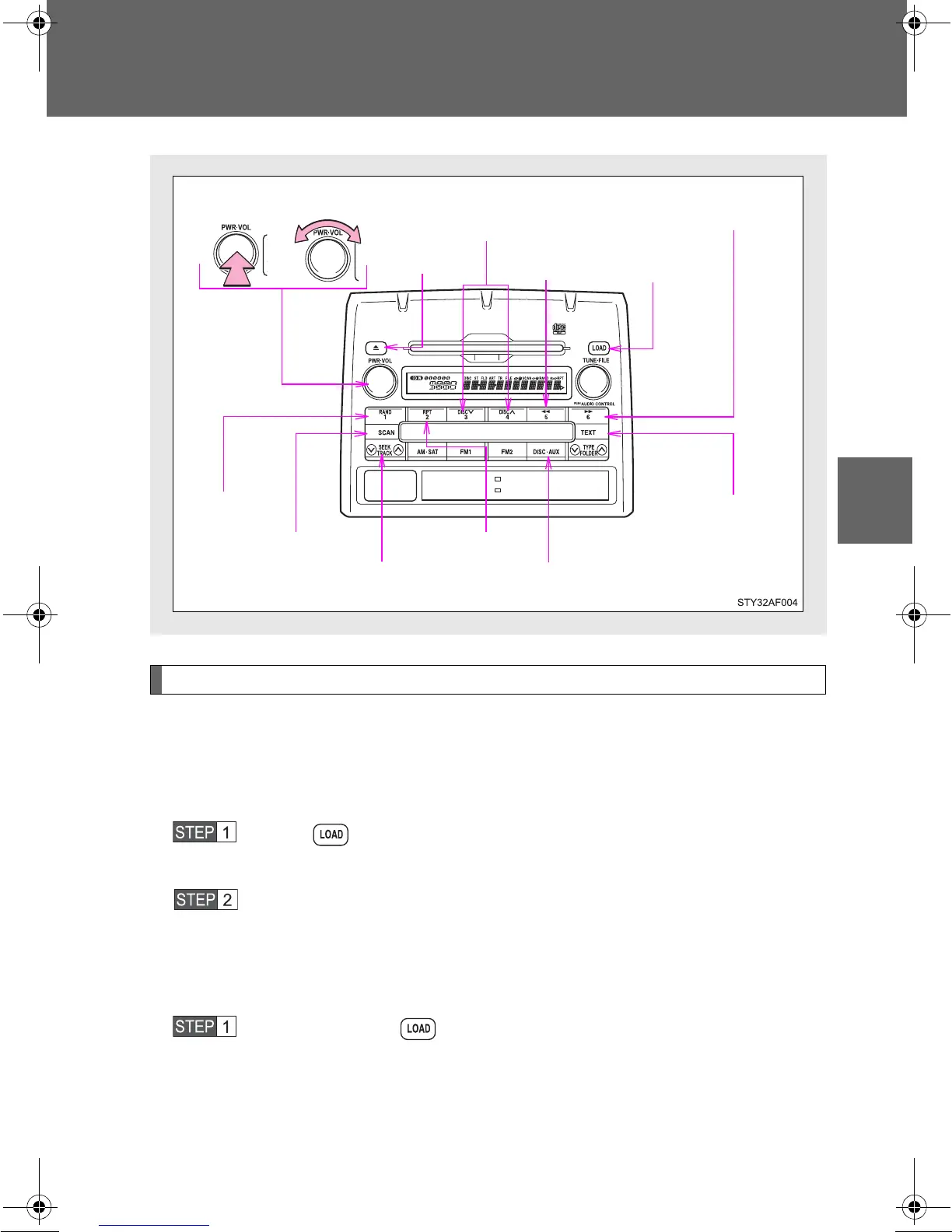237
3-2. Using the audio system
3
Interior and exterior features
TACOMA_U_(L/O_0805)
Using the CD player
Loading CDs
n Loading a CD (type A)
Insert a CD.
n Loading a CD (type B)
Press .
“WAIT” is shown on the display.
Insert a CD when the indicator on the slot turns from amber to
green.
The display changes from “WAIT” to “LOAD”.
n Loading multiple CDs (type B only)
Press and hold until you hear a beep.
“WAIT” is shown on the display.
Volume
Random
playback
Track selection
Repeat play
Playback
Power
CD eject
Display text
message
CD selection
(type A with
changer and type B)
Search playback
Reverse
Fast-forward
CD load
(type B only)
TACOMA_U.book Page 237 Tuesday, April 8, 2008 9:01 AM
