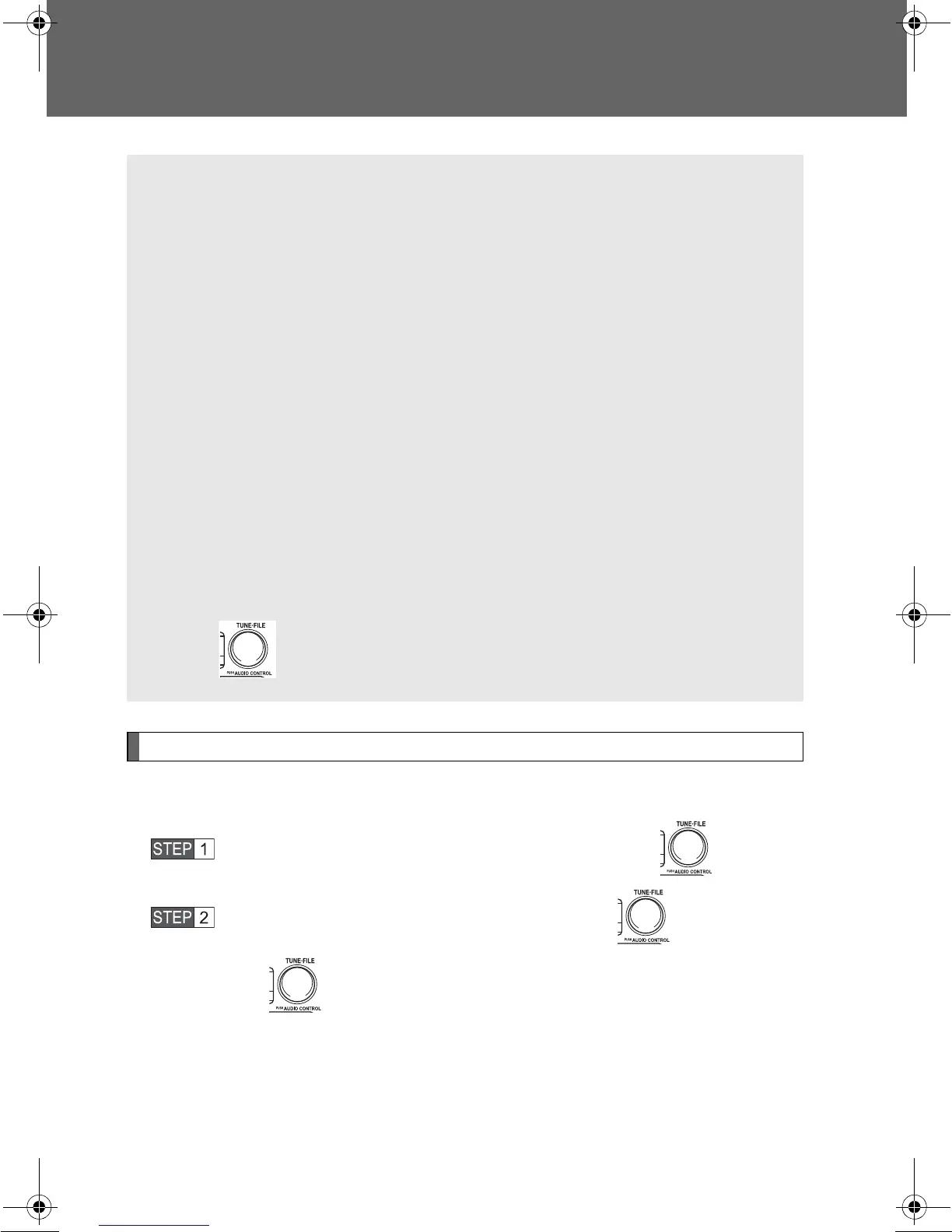284
3-3. Using the hands-free phone system (for cellular phone)
TACOMA_U_(L/O_0805)
Security and system setup
Setting or changing the PIN
n Setting a PIN
Select “Set PIN” by using a voice command or .
Enter a PIN by using a voice command or .
When using , input the number one digit at a time.
To enter the menu of each setting, follow the steps below:
n Security setting items and operation procedure
l Setting or changing the PIN (Personal Identification Number)
1. “Setup” → 2. “Security” → 3. “Set PIN”
l Locking the phone book
1. “Setup” → 2. “Security” → 3. “Phone book lock”
l Unlocking the phone book
1. “Setup” → 2. “Security” → 3. “Phone book unlock”
n System setup items and operation procedure
l Setting voice guidance volume
1. “Setup” → 2. “(SYSTEM SETUP)”→ 3. “(GUIDANCE VOL)”
l Initialization
1. “Setup” → 2. “(SYSTEM SETUP)” → 3. “(INITIALIZE)”
can only be used for system setup operation.
TACOMA_U.book Page 284 Tuesday, April 8, 2008 9:01 AM
