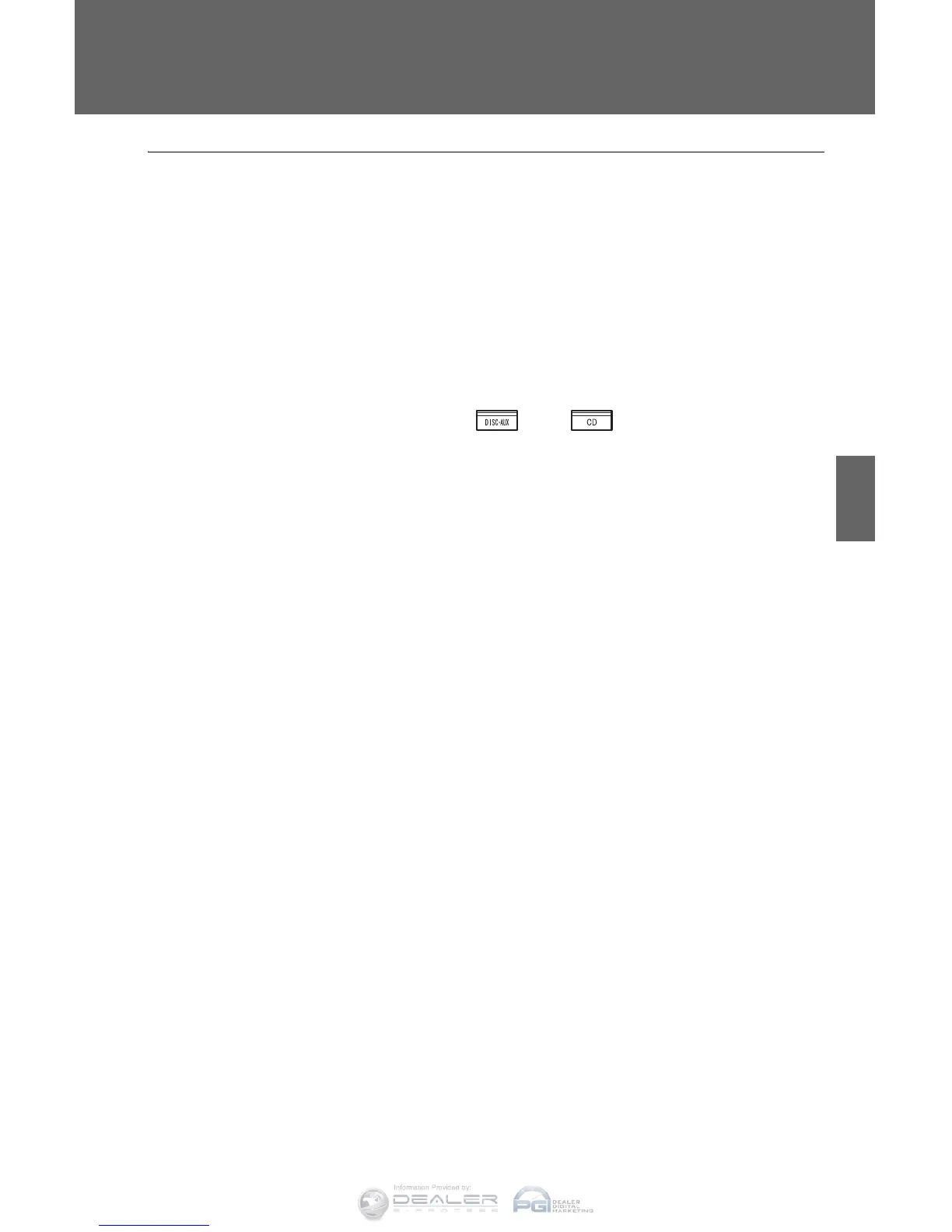337
3-2. Using the audio system
3
Interior features
■ Display (type A only)
→P. 329
■ Error messages
“CD CHECK”: This indicates a problem either with the CD or inside the
player. The CD may be dirty, damaged or inserted up-side
down.
“WAIT” or “PLEASE WAIT”: Operation has stopped due to a high tempera-
ture inside the player. Wait for a while and then
press or . Contact your Toyota
dealer if the CD still cannot be played.
■ Discs that can be used
→P. 330
■ CD player protection feature
→P. 330
■ If CDs are left inside the CD player or in the ejected position for
extended periods
→P. 330
■ Lens cleaners
→P. 330
