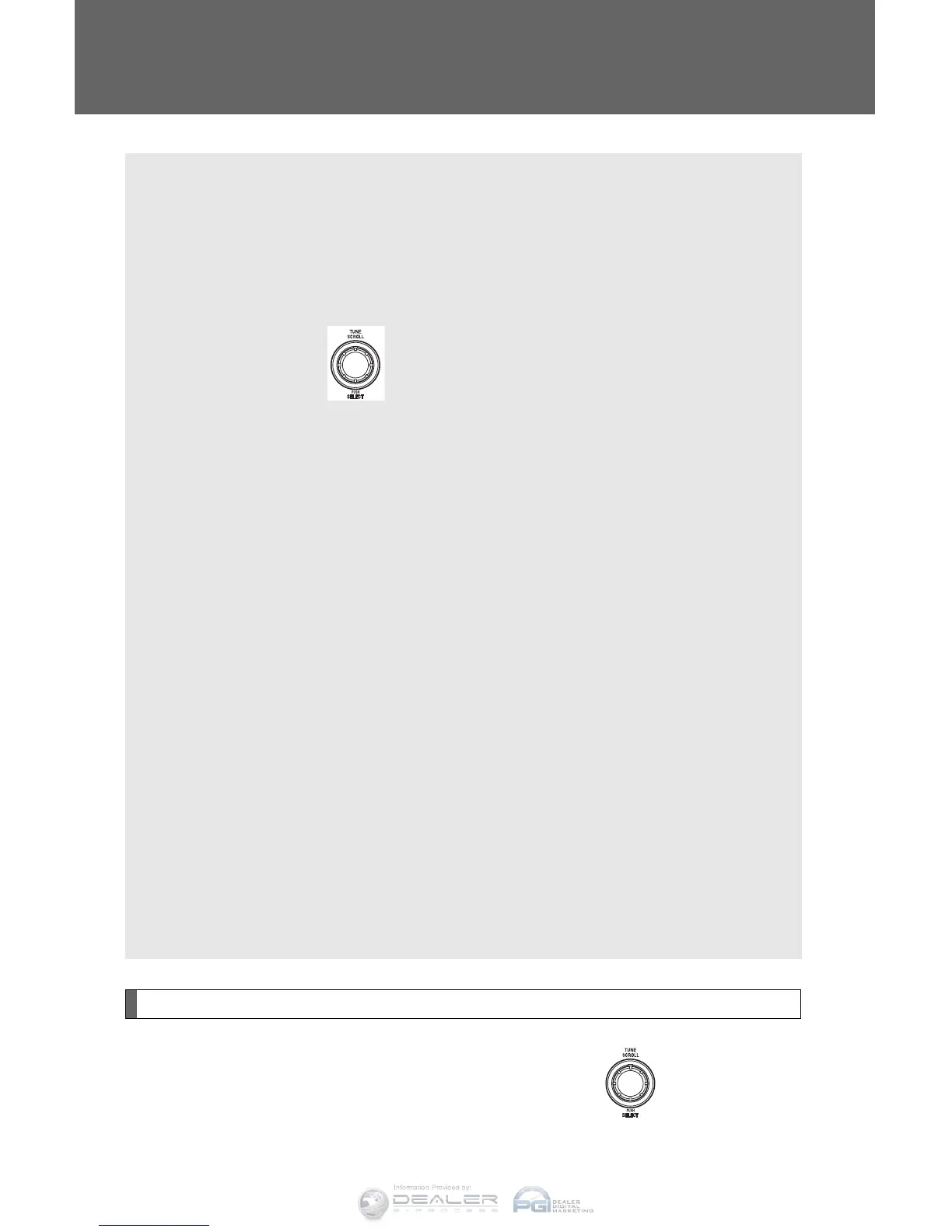396
3-4. Using the hands-free phone system (for cellular phone)
Setting a cellular phone
Registering a cellular phone
Select “Pair Phone” using a voice command or , and perform
the procedure for registering a cellular phone. (→P. 386)
Registering a cellular phone in the hands-free phone system allows
the system to function. The following functions can be used for reg-
istered cellular phones:
■ Functions and operation procedures
To enter the menu for each function, follow the steps below using a
voice command or :
● Registering a cellular phone
1. “Setup (Setup)” → 2. “Phone Setup” → 3. “Pair Phone”
● Selecting the cellular phone to be used
1. “Setup (Setup)” → 2. “Phone Setup” → 3. “Select Phone”
● Changing a registered name
1. “Setup (Setup)” → 2. “Phone Setup” → 3. “Change Phone
Name (Change name)”
● Listing the registered cellular phones
1. “Setup (Setup)” → 2. “Phone Setup” → 3. “List Phones”
● Deleting a cellular phone
1. “Setup (Setup)” → 2. “Phone Setup” → 3. “Delete Phone”
● Changing the passkey
1. “Setup (Setup)” → 2. “Phone Setup” → 3. “Set Passkey”
● Turning the hands-free phone automatic connection on/off
1. “Setup (Setup)” → 2. “Phone Setup” → 3. “Handsfree
Power”
