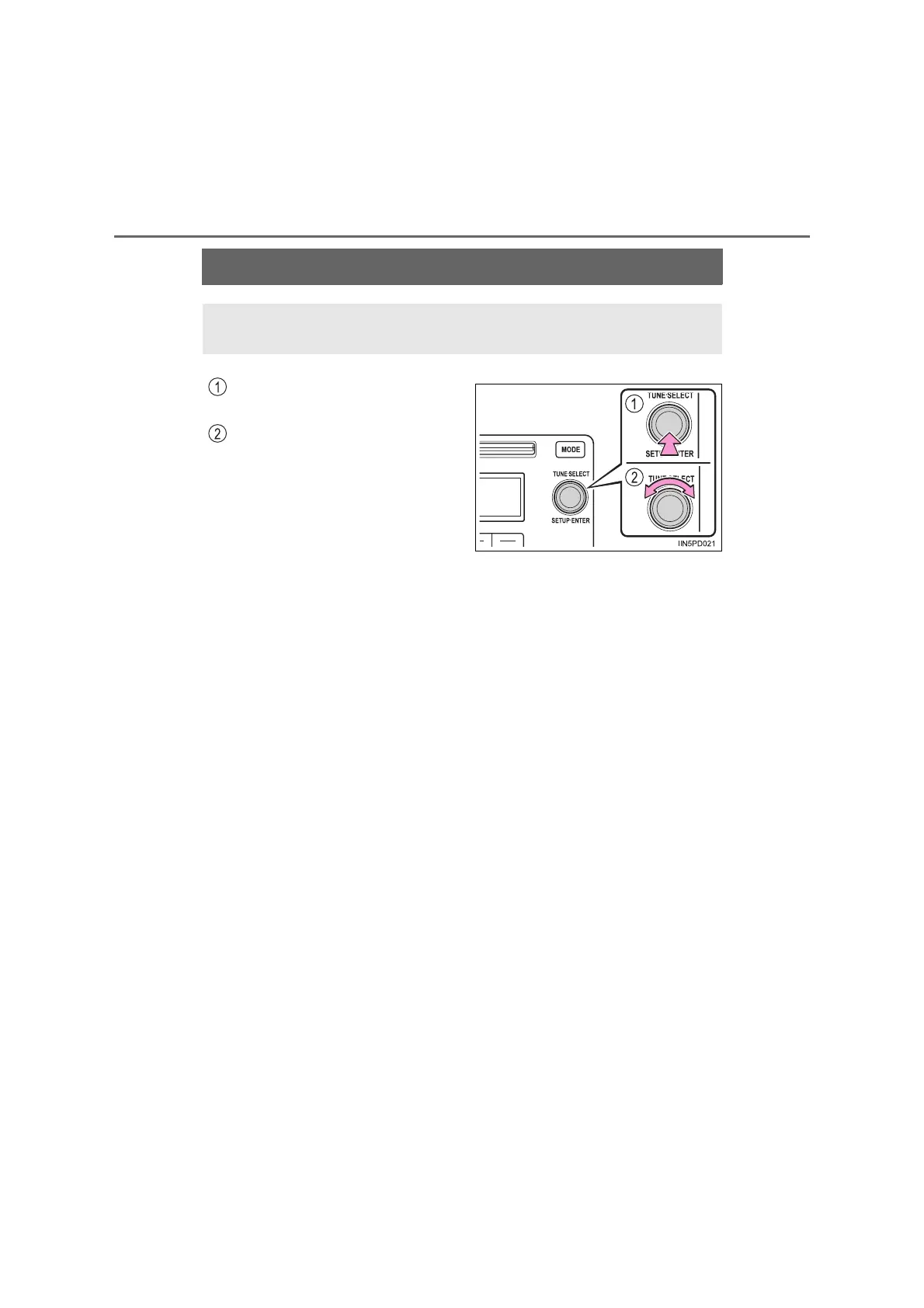306
5-2. Using the audio system
C-HR_HV_OM_General_OM10653E
Optimal use of the audio system
Displays the “SETUP” menu/
Selecting the mode
Changes the following settings
• Sound quality and volume bal-
ance
P. 3 07
The sound quality and balance
setting can be changed to pro-
duce the best sound.
• Automatic Sound Levelizer
P. 3 08
The sound quality, volume balance and ASL settings can be
adjusted.
