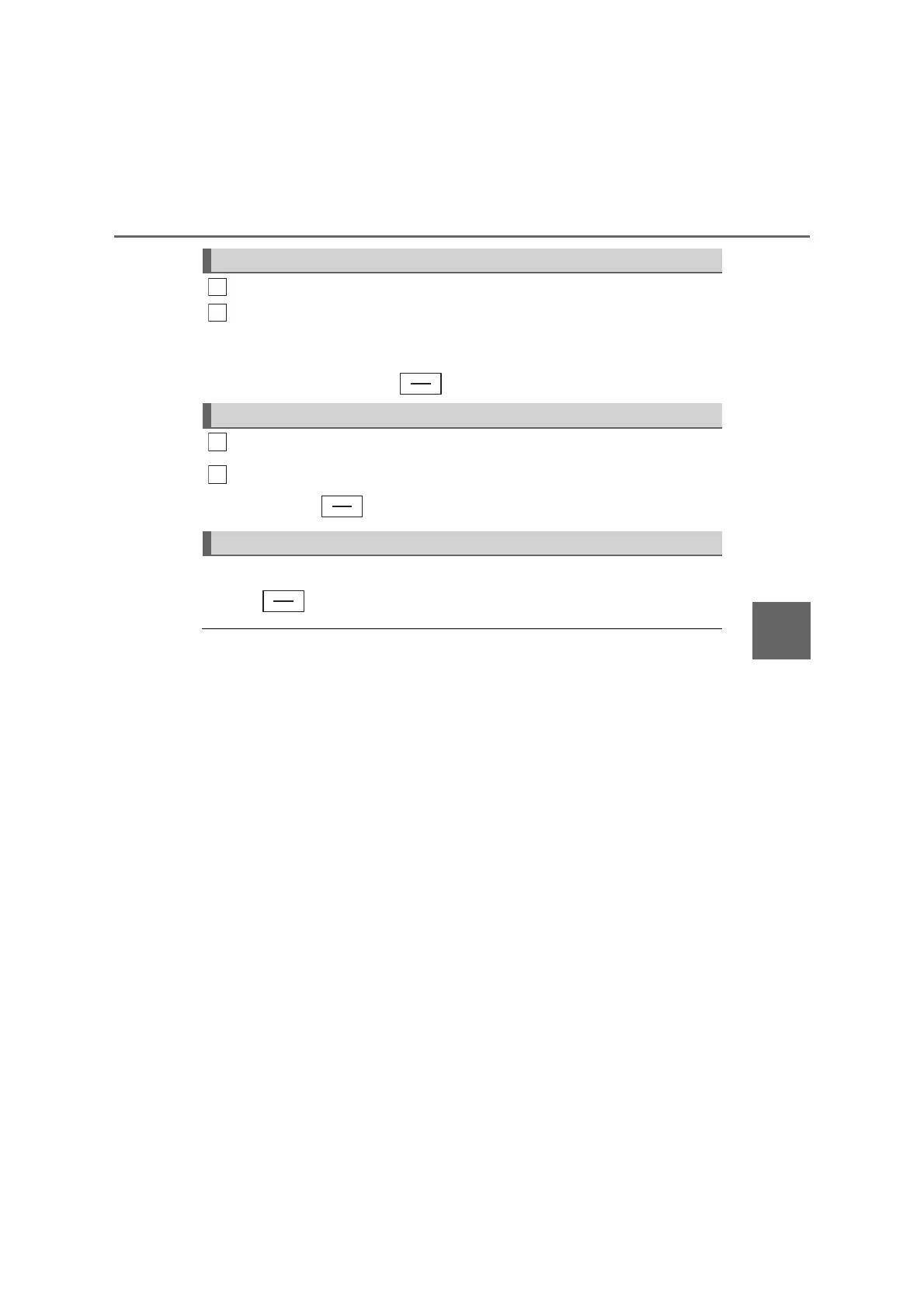349
5-7. “SETUP” menu
5
Audio system
C-HR_HV_OM_General_OM10653E
Select “Ringtone volume” using the tune/select knob. (P. 339)
Change the ring tone volume.
To decrease the volume: Turn the knob counterclockwise.
To increase the volume: Turn the knob clockwise.
To set the volume, press (“BACK”).
Select “Ringtone” using the tune/select knob. (P. 339)
Using the knob, select a ring tone (1 - 3). To set the selected ring
tone, press (“BACK”).
Select “Transfer histories” using the tune/select knob (P. 339) and
press (“YES”).
■ Phone number
Up to 1000 names can be stored.
■ Call history
Up to 10 numbers can be stored in each of the outgoing, incoming and
missed call history memories.
■ Limitation of number of digits
A phone number that exceeds 24 digits cannot be registered.
Setting ring tone volume
Setting ring tone
Transferring call histories
1
2
1
2
