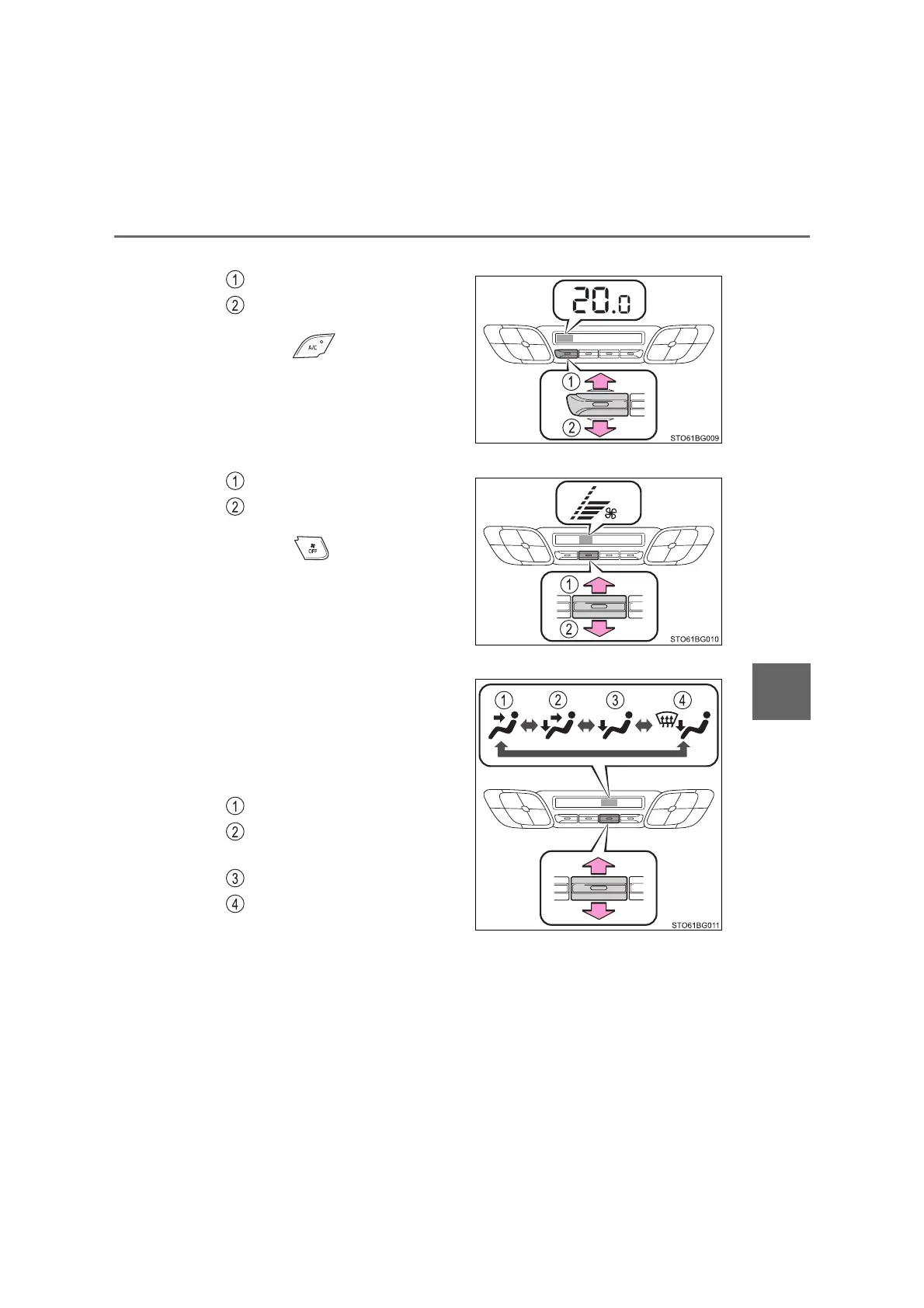365
6-1. Using the air conditioning system and defogger
6
Interior features
C-HR_HV_OM_General_OM10653E
■
Adjusting the temperature setting
Increases the temperature
Decreases the temperature
If the indicator is turned
off, the system will blow ambient
temperature air or heated air.
■
Fan speed setting
Increases the fan speed
Decreases the fan speed
Press to turn the fan off.
■
Change the airflow mode
To change the airflow mode,
move the airflow change knob
upward or downward.
The air outlets used are
changed each time the knob is
operated.
Air flows to the upper body.
Air flows to the upper body
and feet.
Air flows to the feet.
Air flows to the feet and the
windshield defogger oper-
ates.
