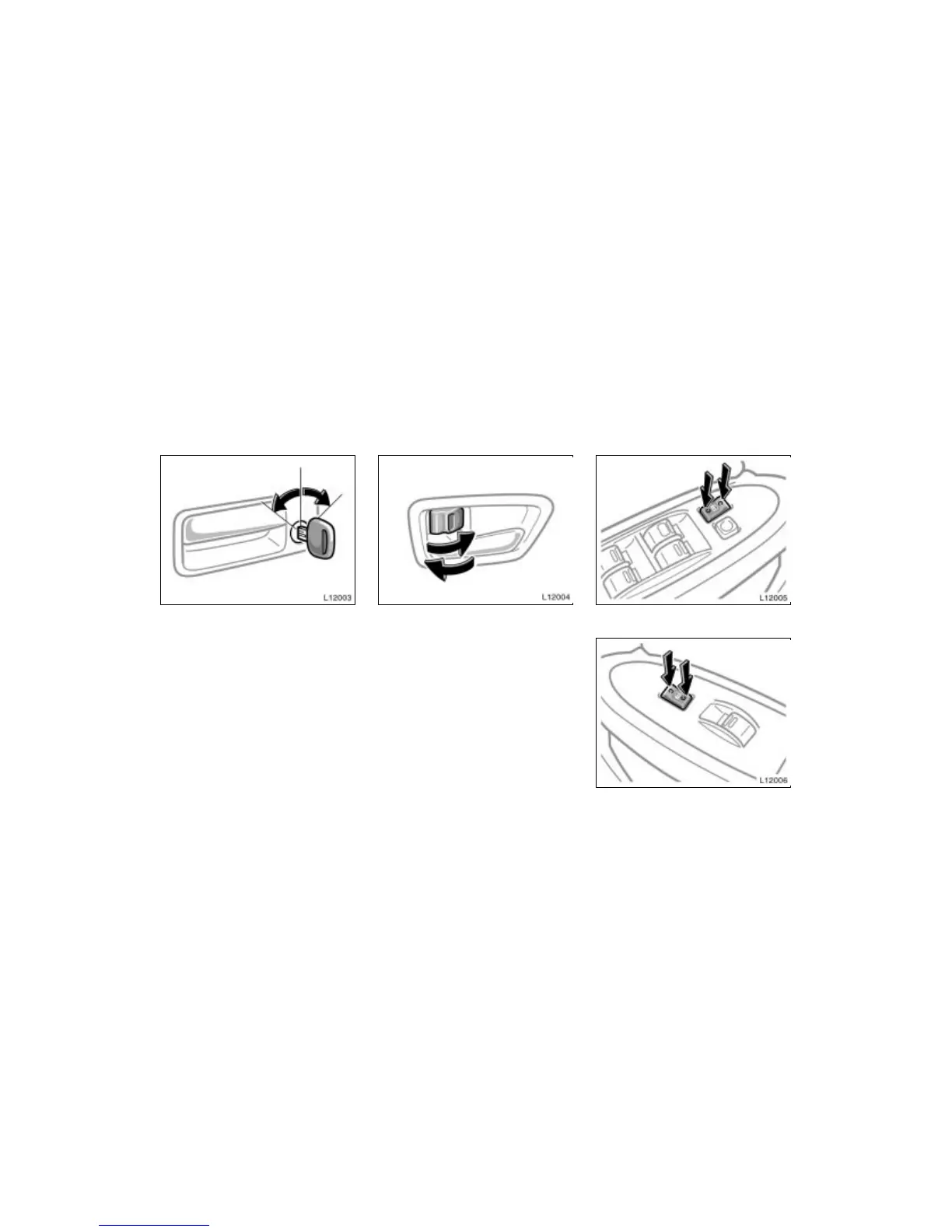’99camry U
12
Side doors
LOCKING AND UNLOCKING WITH KEY
Insert the key into the keyhole and turn
it.
To lock: Turn the key forward.
To unlock: Turn the key backward.
Vehicles with power door lock system—All
the doors lock and unlock simultaneously
with either front door. In the driver’s door
lock, turning the key once will unlock the
driver’s door and twice in succession will
unlock all the doors simultaneously.
LOCKING AND UNLOCKING WITH IN-
SIDE LOCK BUTTON
Move the lock button.
To lock: Push the knob forward.
To unlock: Pull the knob backward.
Closing the door with the lock knob in the
lock position will also lock the door. Be
careful not to lock your keys in the ve-
hicle.
Vehicles with power door lock sys-
tem—The door cannot be locked if you
leave the key in the ignition switch.
Driver’s side
Passenger’s side
