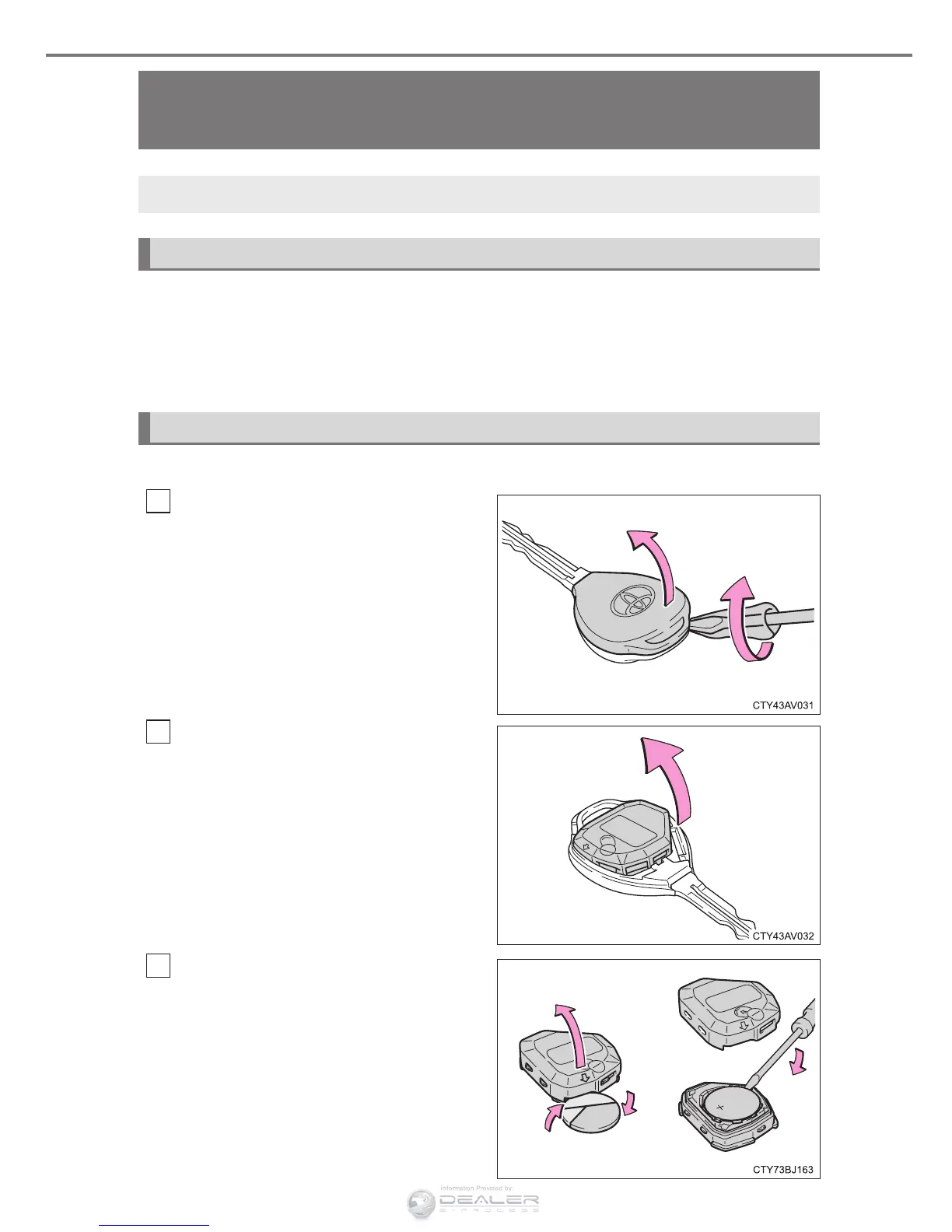420
7-3. Do-it-yourself maintenance
CAMRY_U (OM33C34U)
● Flathead screwdriver
● Small flathead screwdriver
● Lithium battery CR2016 (vehicles without a smart key system), or
CR2032 (vehicles with a smart key system)
X Vehicles without a smart key system (type A)
Remove the cover.
To prevent damage to the key,
cover the tip of the screwdriver with
a rag.
To prevent the buttons from being
disassembled, face the button sur-
face downward.
Remove the module.
Open the case cover using a
coin protected with tape etc.
and remove the depleted bat-
tery using a small flathead
screwdriver.
Insert a new battery with the “+”
terminal facing up.
Wireless remote control/electronic key
battery
Replace the battery with a new one if it is depleted.
You will need the following items:
Replacing the battery
1
2
3
