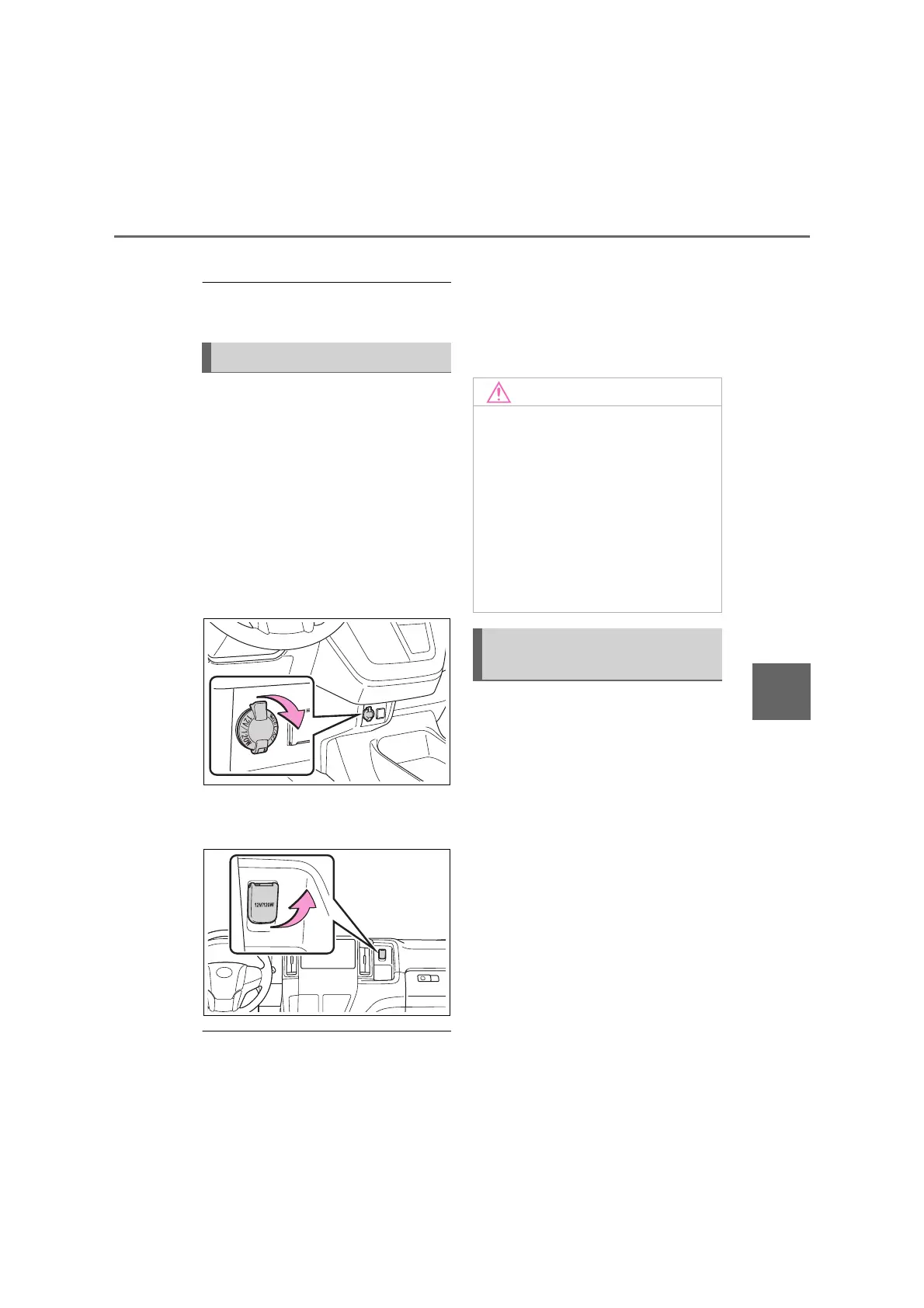499
6
6-4. Using the other interior features
Interior features
your vehicle is. (P. 9 )
■ The clock is displayed when
The engine switch is in ON.
Please use as a power supply for
electronic goods that use less than
12 VDC/10 A (power consumption
of 120 W).
When using electronic goods, make
sure that the power consumption of
all the connected power outlets is
less than 120 W.
■ Type A
Open the lid.
■ Type B (if equipped)
Open the lid.
■ The power outlet can be used when
The engine switch is in ACC or ON.
■ When turning the engine switch
OFF
Disconnect electrical devices with
charging functions, such as mobile bat-
tery packs. If such devices are left con-
nected, the engine switch may not be
turned OFF normally.
The USB charging ports are used
to supply 2.1 A of electricity at 5 V
(power consumption of 10.5 W) to
external devices.
The USB charging ports are for
charging only. They are not
designed for data transfer or other
purposes.
Depending on the external device,
it may not charge properly. Refer to
the manual included with the device
before using a USB charging port.
■ Using the USB charging ports
Type A (commuter
*
) (if equipped)
Open the lid.
Power outlets
■ When power outlet is not in use
To avoid damaging the power outlet,
close the power outlet lid when the
power outlet is not in use.
Foreign objects or liquids that enter
the power outlet may cause a short
circuit.
■ To prevent battery discharge
Do not use the power outlet longer
than necessary when the engine is
not running.
USB charging ports (if
equipped)
