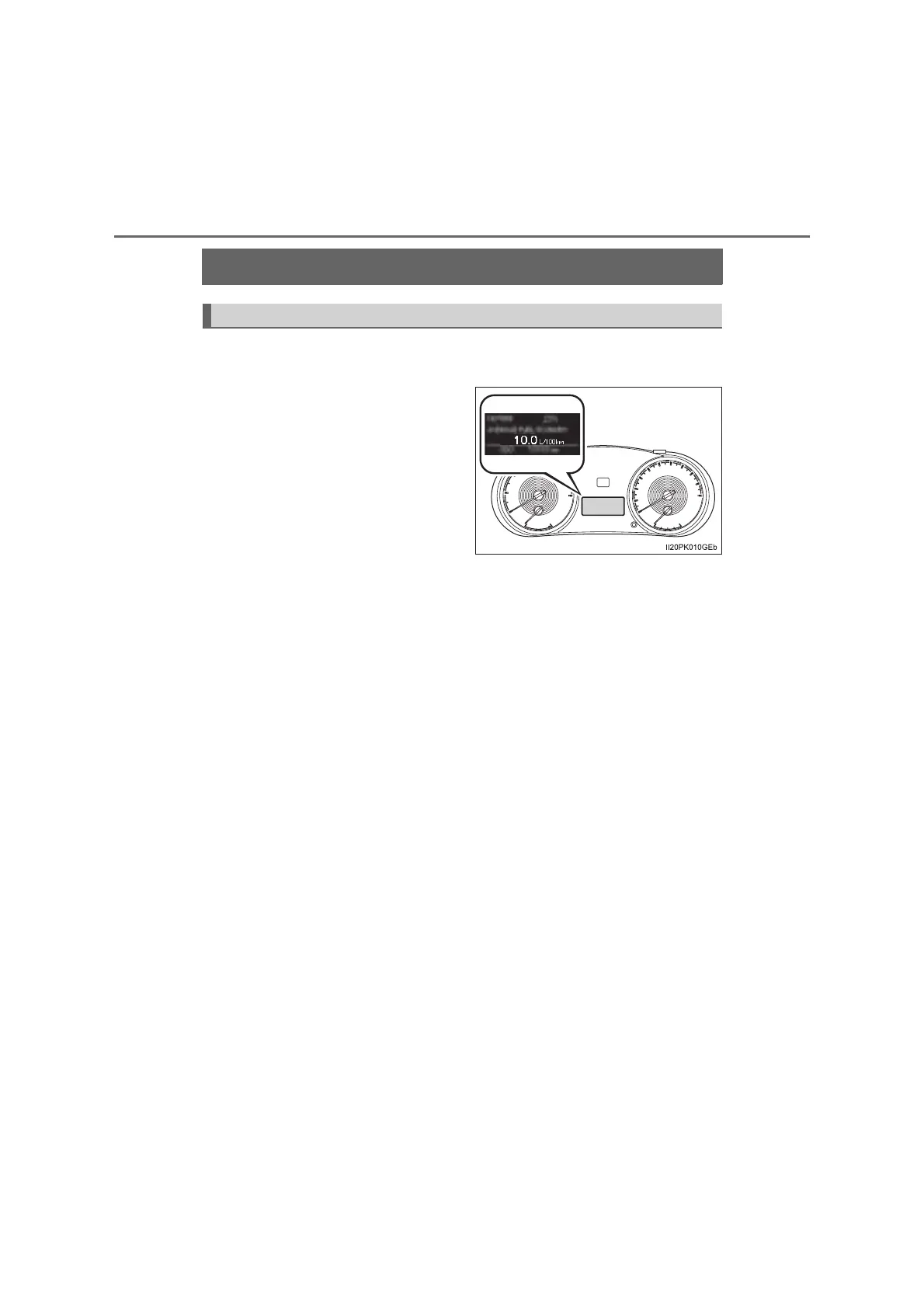156
2. Instrument cluster
HILUX_OM_OM0K440E_(GE)
Multi-information display (Type A)
The multi-information display presents the driver with a variety of driv-
ing-related data.
● Trip information (P. 157)
Displays driving range, fuel con-
sumption and other cruising-
related information.
● Setting (P. 849)
The settings of the following items
can be changed.
• Language
Select to change the language
on the display.
•Units
Select to change the units for measure of the fuel consumption.
• Eco Driving Indicator Light
Select to activate/deactivate the Eco Driving Indicator Light.
● Warning messages (P. 752)
Displays warning messages and measures to be taken if a malfunction is
detected.
: If equipped
Display contents
