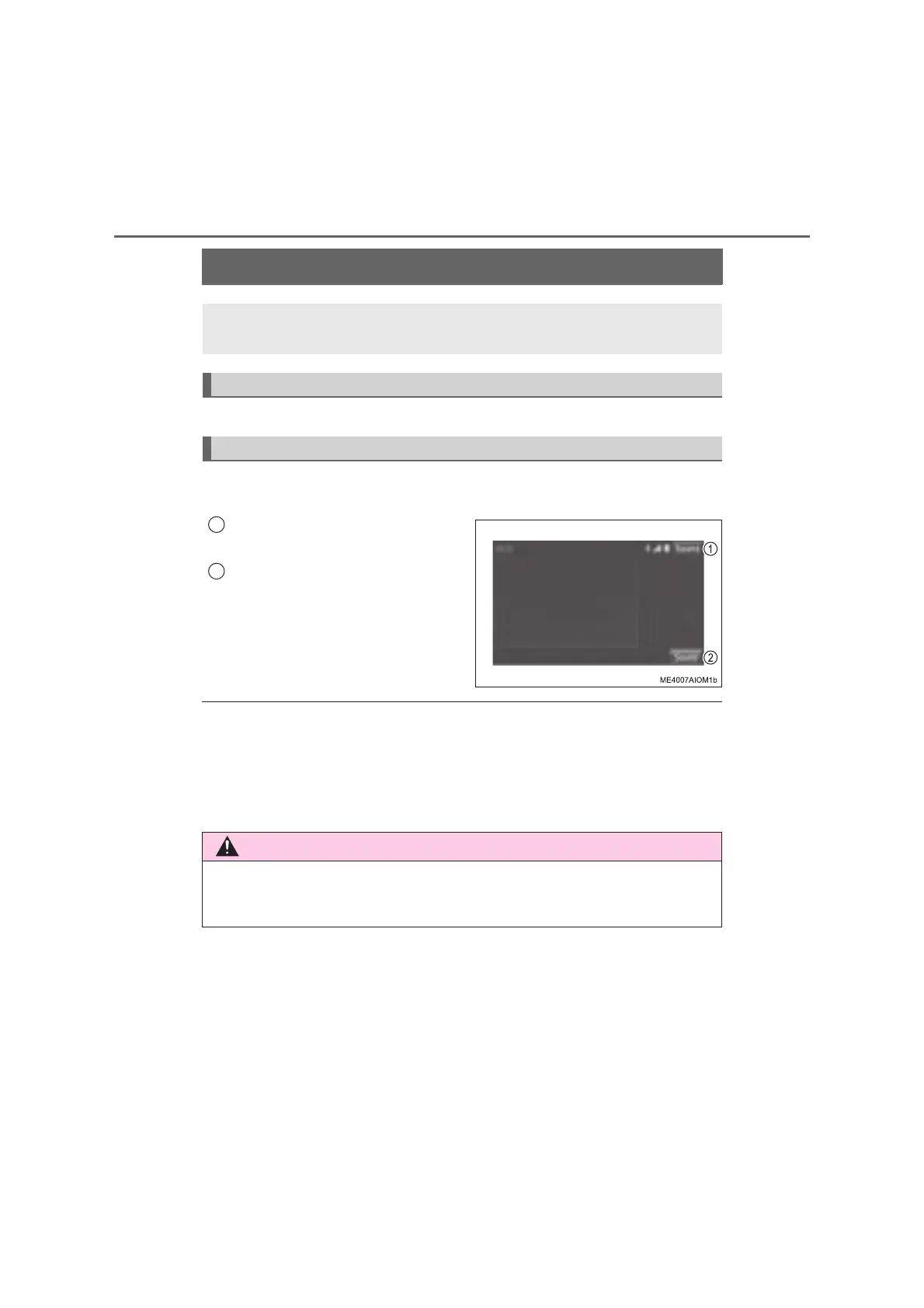524
5-19. Using an external device
HILUX_OM_OM0K440E_(GE)
Using the AUX port
P. 4 5 6
Press the “AUDIO” button to display the audio control screen. Select
“Source” and select “AUX”.
Audio source selection screen
appears
Setting the sound (P. 486)
■ Operating a portable audio device connected to the audio system
The volume can be adjusted using the vehicle’s audio controls. All other
adjustments must be made on the portable audio device itself.
■ When using a portable audio device connected to the power outlet
Noise may occur during playback. Use the power source of the portable
audio device.
This port can be used to connect a portable audio device and lis-
ten to it through the vehicle’s speakers.
Connecting a portable audio device
Control screen
1
2
■ While driving
Do not connect a portable audio device or operate the device controls.
