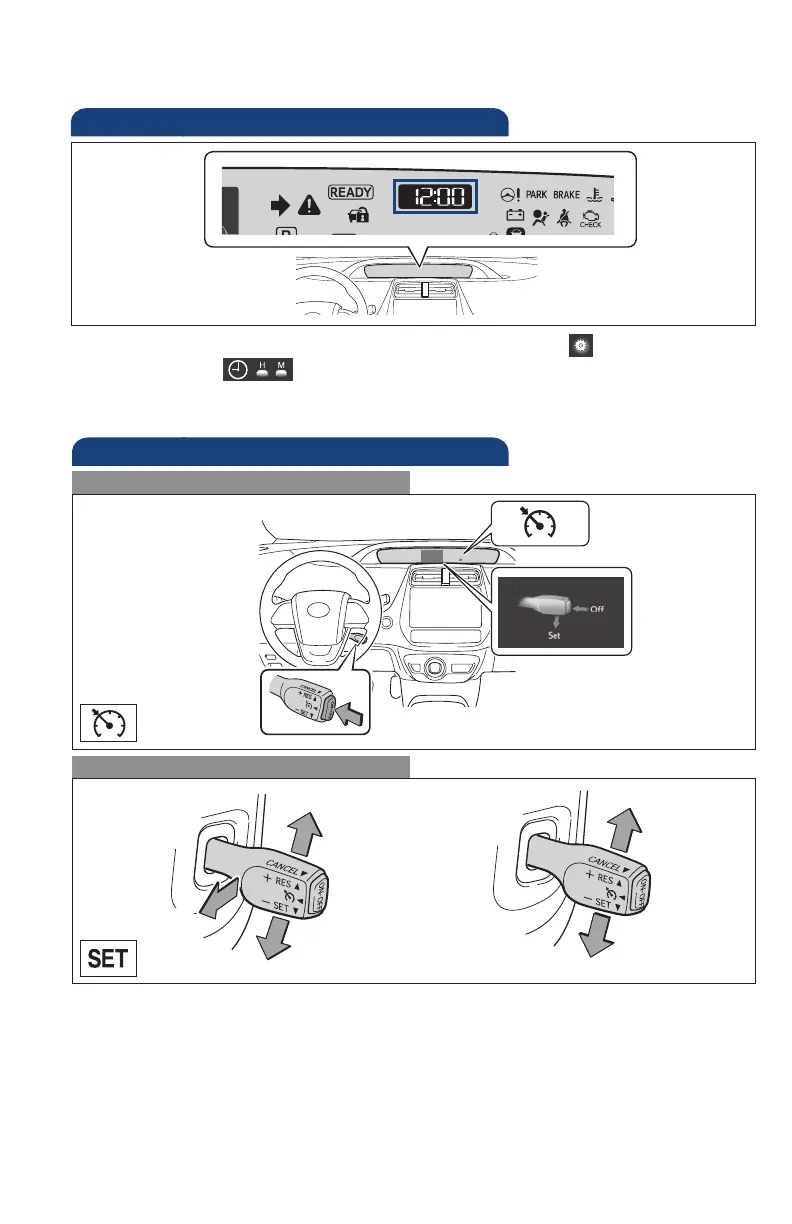22
FEATURES/OPERATIONS
Intelligent Parking Assist (IPA)
(if equipped)
When the sensors detect an obstacle, the buzzer and MID display informs the
driver of the approximate position and distance of the obstacle by illuminating
continuously (far) or blinking (near).
Note: Use
in the Multi-Information Display (MID) to change settings. The
system will continue in the last state it was in (ON or OFF) when the engine is
started again.
Refer to section S-APGS (Simple Advanced Parking Guidance System) in the
Owner’s Manual for more details.
Corner sensors (front and rear)
Side sensors (front and rear)
pg 544
pg 554
Rear view monitor system
The rear view monitor system displays an image of the view from the bumper
of the rear area of the vehicle. The camera for the rear view monitor system is
located above the license plate.
To adjust the image on the rear view monitor screen, press the “SETUP” button
and select “Display” on the “Setup” screen. Select “Camera” to adjust the
screen contrast and brightness.
Refer to the Owner‘s Manual for more details on this system.
Cruise control
1
The set speed may also be cancelled by depressing the brake pedal.
2
The set speed may be resumed once vehicle speed exceeds 25 mph.
Turning system ON/OFF
Functions
System ON/OFF
Increase speed
Decrease speed
Cancel
1
Resume
2
Set
Clock
To adjust the time, use meter control switches to go to the screen on the MID.
Then, select the
option to access the clock setting.
134261_Prius_QRG_GUTS.indd 22 12/18/15 1:31 PM
