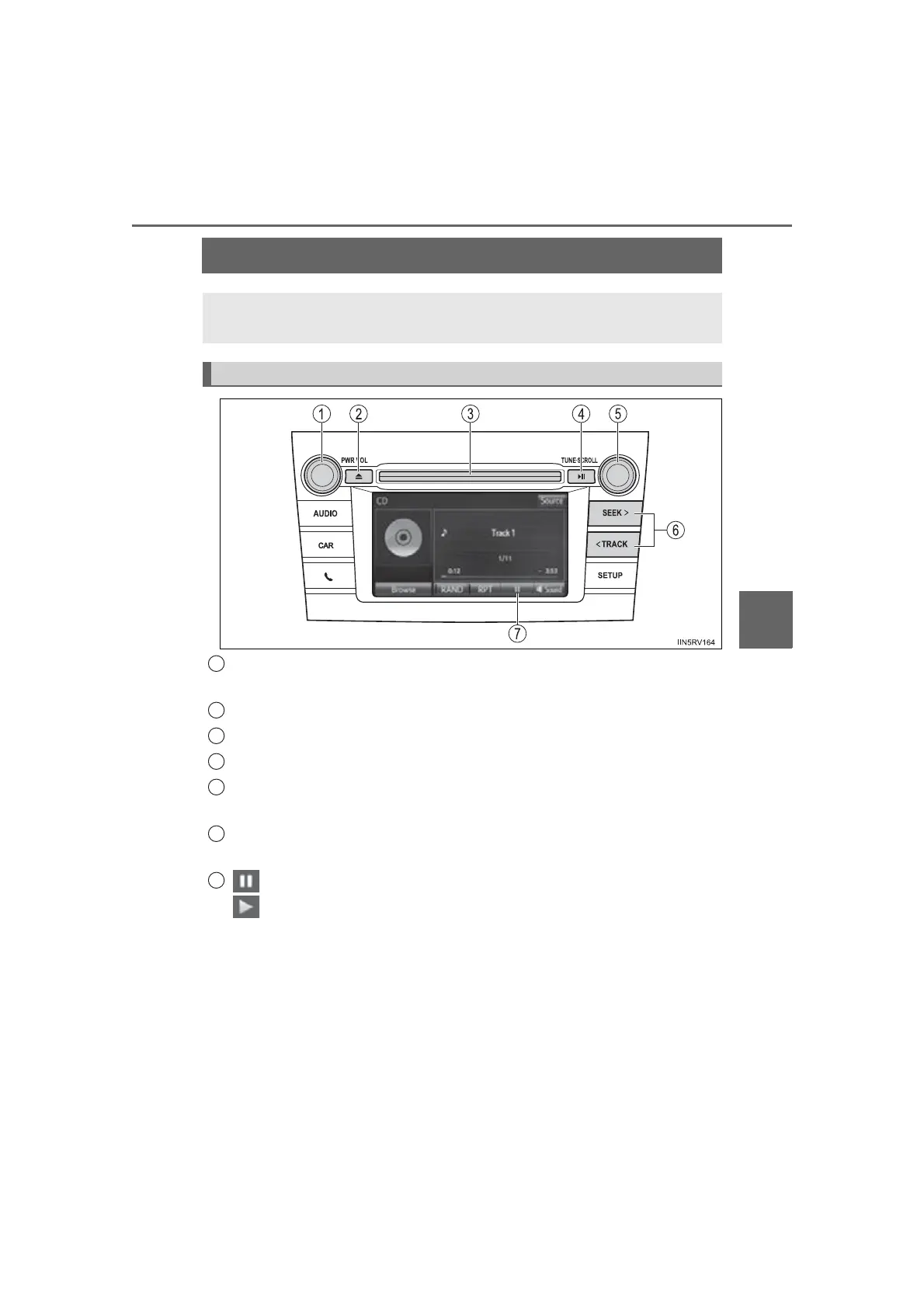323
RAV4-HV_OM_OM42A56U_(U)
5-1. Basic Operations
5
Audio system
Basic audio operations
Press this knob to turn the audio system on and off, and turn it to
adjust the volume.
Press this button to eject a disc
Insert a disc into the disc slot
Press to pause or resume playing music.
Turn this knob to select radio station bands, tracks and files. Also
the knob can be used to select items in the list display.
Press the button to seek up or down for a radio station, or to access
a desired track or file.
: Select to pause music.
: Select to resume playing music.
Basic audio operations and functions common to each mode are
explained in this section.
Operating the audio system
1
2
3
4
5
6
7
