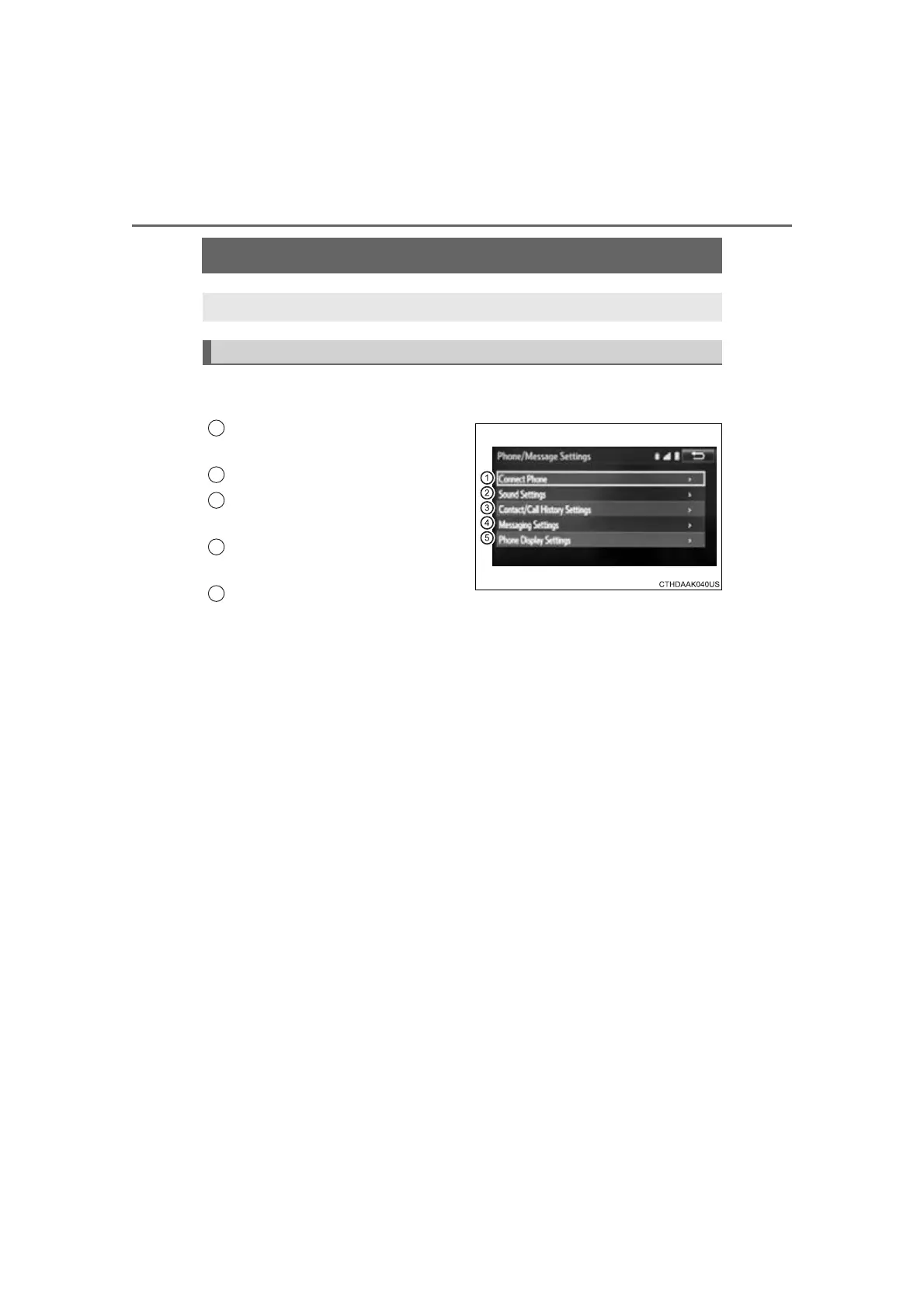386
RAV4-HV_OM_OM42A56U_(U)
5-9. Bluetooth® Phone
Bluetooth
®
phone settings
To display the screen shown below, press the “SETUP” button, and
select “Phone” on the “Setup” screen.
Set the phone connection
(P. 362)
Setting the sound (P. 387)
Contact/Call History Settings
(P. 388)
Set the message settings
(P. 396)
Set the phone display
(P. 397)
You can adjust the hands-free system to your desired settings.
“Phone/Message Settings” screen
1
2
3
4
5
