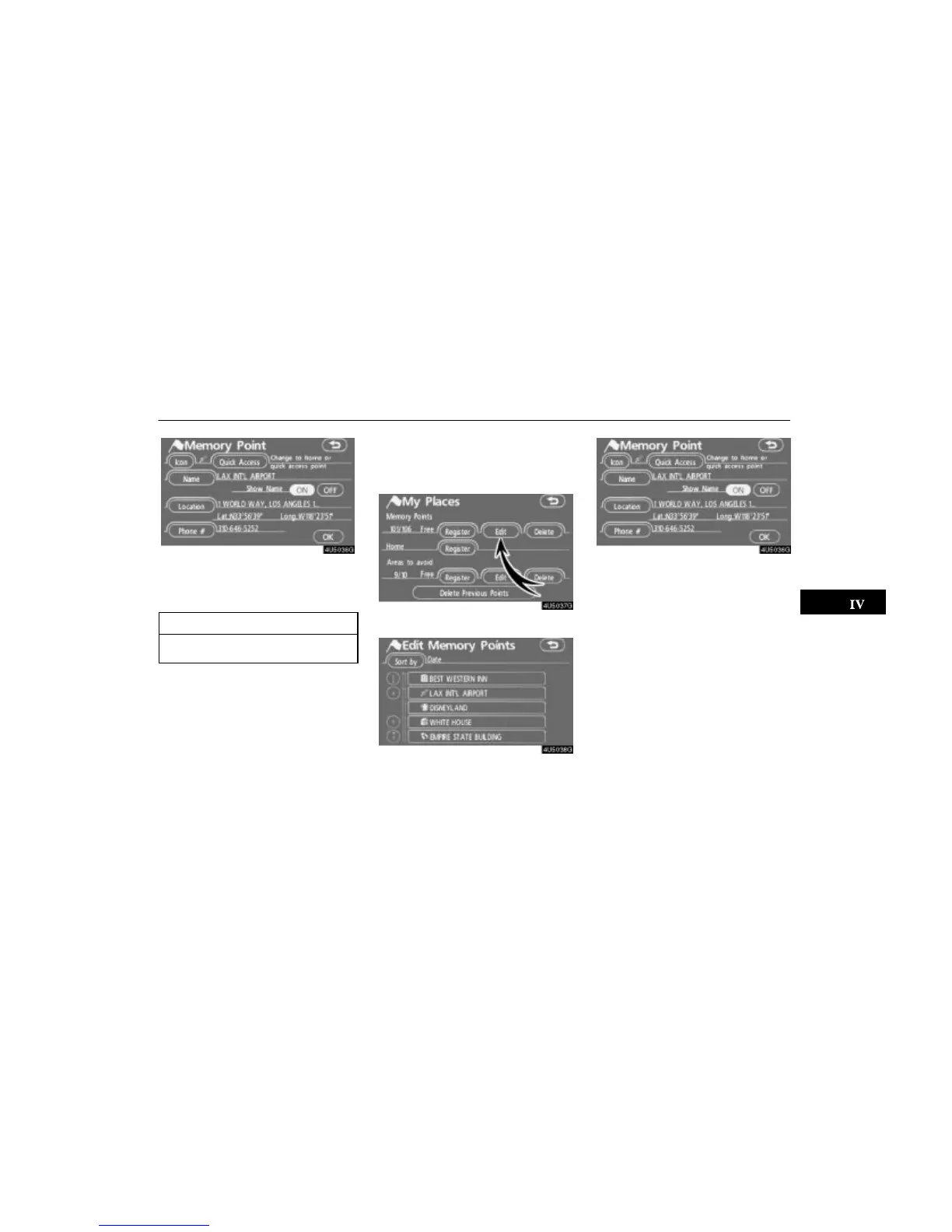ADVANCED FUNCTIONS
71
3. Touch “OK”.
To edit registered information, see “ — Editing
memory points” on page 71.
INFORMATION
Up to 106 memory points can be regis-
tered.
— Editing memory points
The icon, attribute, name, location and/or
telephone number of a registered memory
point can be edited.
1. Touch “Edit”.
2. Touch the desired memory point but-
ton.
3. Touch the touch-screen button to be
edited.
“Icon”: To select icons to be displayed on the
map. (See page 72.)
“Quick Access”: To set an attribute.
Memory points with a set attribute can be
used as a “Quick access” or “Home” button.
(See page 73.)
“Name”: To edit memory point names. The
names can be displayed on the map. (See
page 74.)
“Location”: To edit location information.
(See page 74.)
“Phone #”: To edit telephone numbers. (See
page 75.)
4. Touch “OK”.
