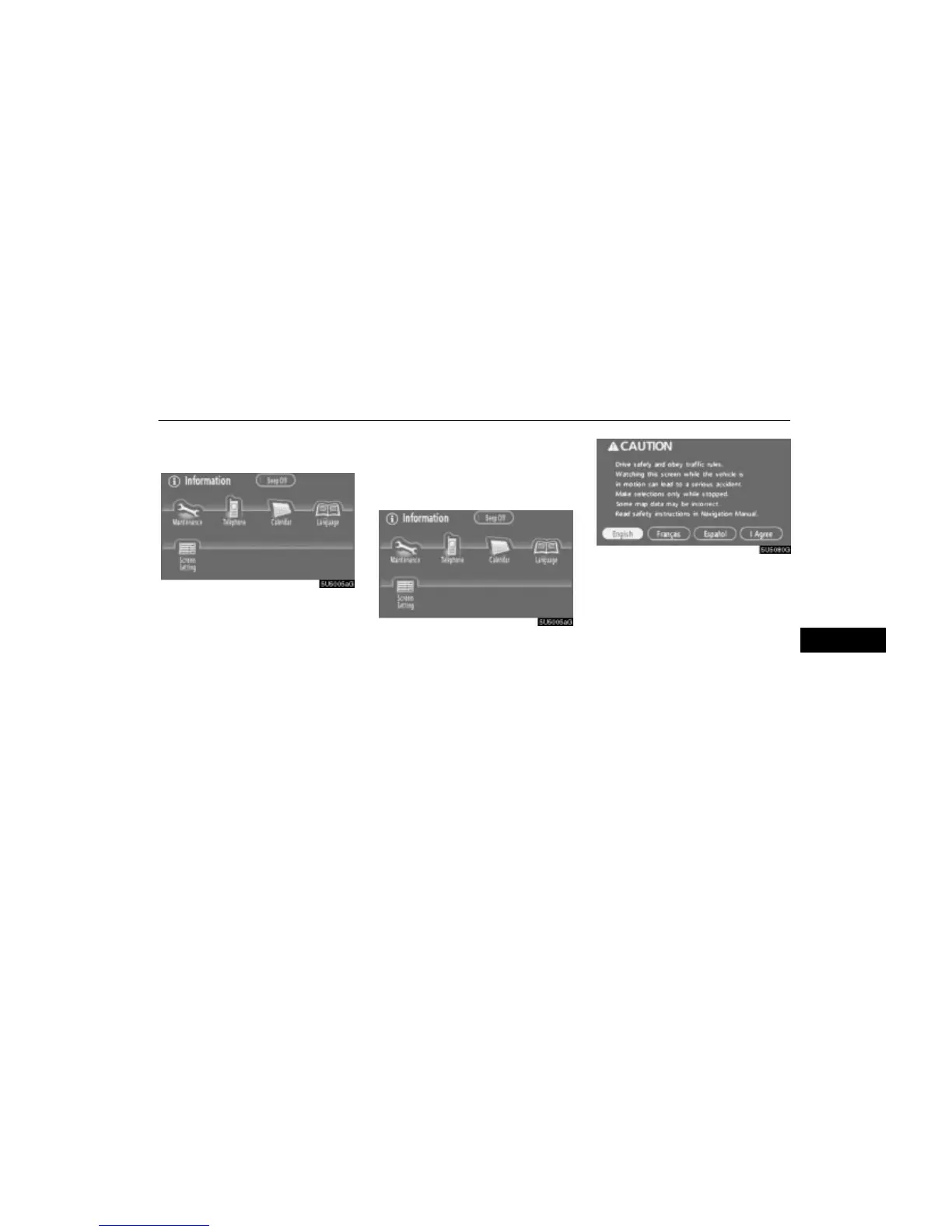OTHER FUNCTIONS
149
Beep setting
You can set a beep sound off.
Touch “Beep Off”. “Beep Off” is high-
lighted. To set the beep sound on, touch
“Beep Off” again.
Select language
The language of the touch-screen but-
tons, pop-up messages and the voice
guidance can be changed.
1. Push the “INFO” button.
2. Touch “Language”.
3. Touch “English”, “Français” or “Es-
pañol” to select a language.
4. Touch “I Agree”.
The language is changed and the screen re-
turns to the map display.
V
