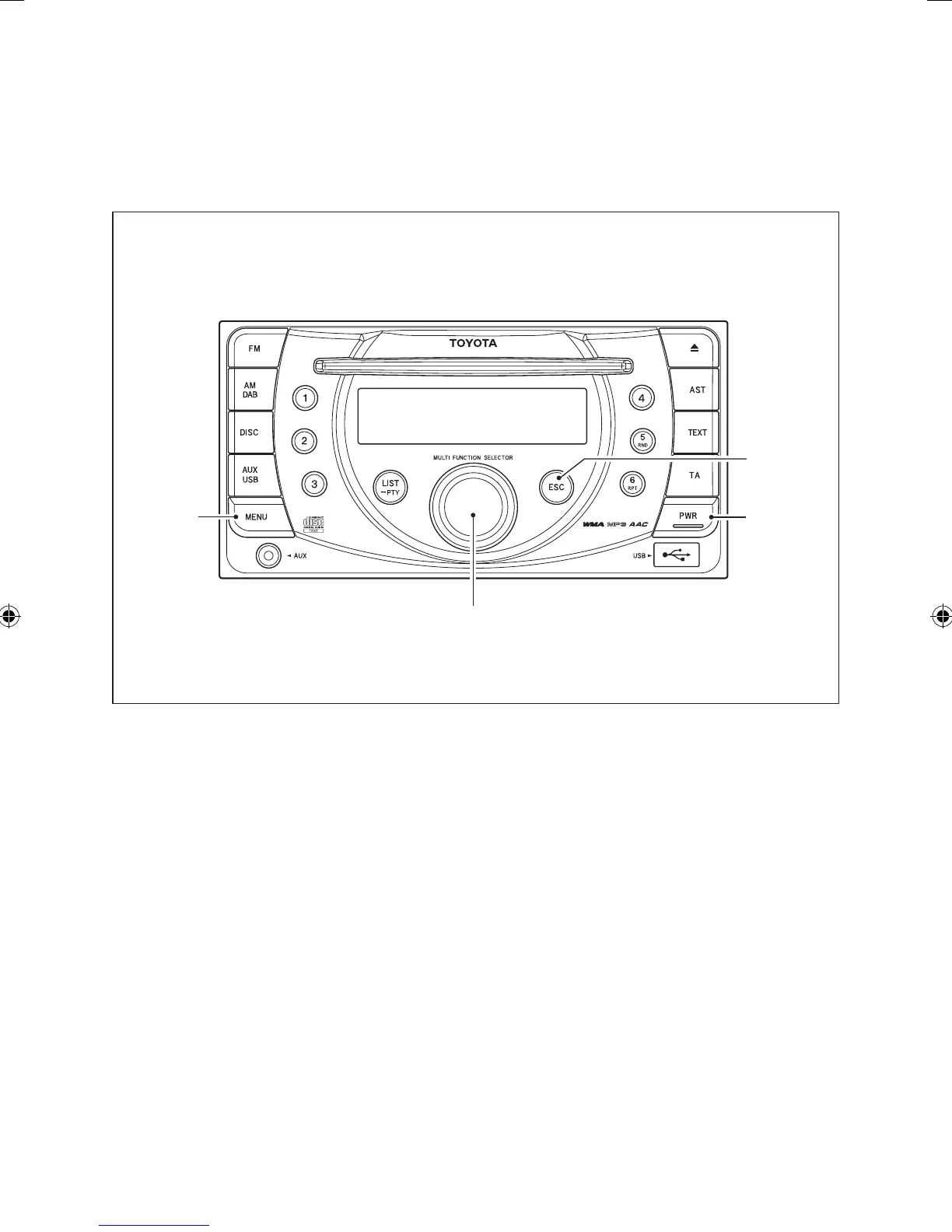Basic Operation
Your audio system works when the ignition
switch is in the “ACC” or “ON” position.
ó Note: To avoid draining the battery,
do not leave the car audio on longer
than necessary when the engine is not
running.
1 POWER
Press to turn the unit on or o.
2 MULTI FUNCTION SELECTOR/
VOLUME
Turn the MULTI FUNCTION SELECTOR to
raise/lower the volume levels (total volume
step is 64). MULTI FUNCTION SELECTOR
operation varies depending on the audio
source or Menu (refer to page 14).
3 MENU
Press the MENU button to switch to AUDIO
CONTROL and select settings when the
unit is “ON” position.
AUDIO CONTROL•
When the MULTI FUNCTION SELECTOR
is turned, the setting item of the AUDIO
CONTROL menu will switch in the
following order:
AF ↔ FADER/BALANCE ↔ BASS ↔
TREBLE ↔ ASL (Automatic Sound
Levelizer) ↔ SW (Subwoofer) ↔ AUDIO
BOOK SPEED ↔ IPOD DIRECT CONT ↔
S-RTRV ↔ LIVE MODE ↔ FIX EQ
2 MULTI FUNCTION SELECTOR/VOLUME
4 ESC
1 POWER3 MENU
