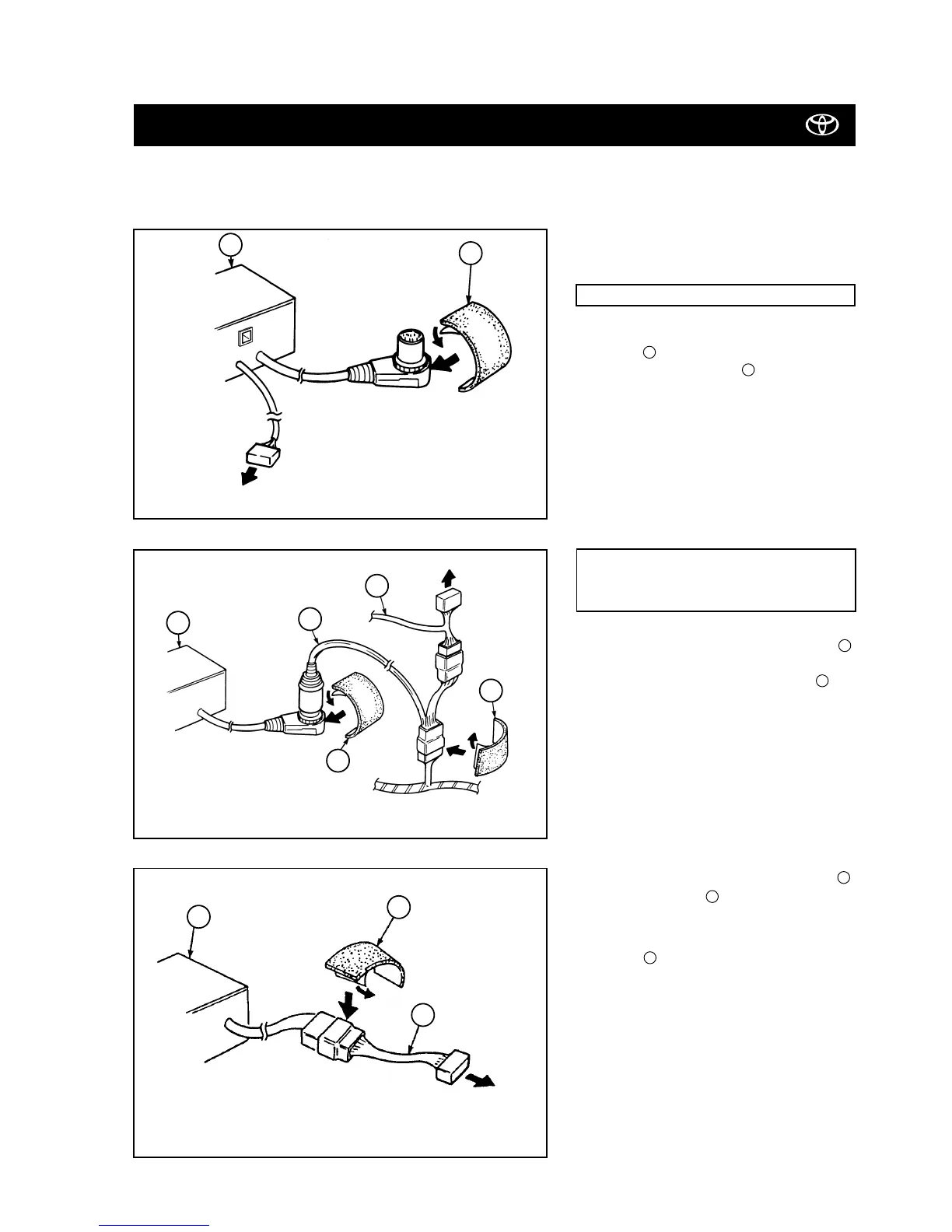Celica (RHD) - 27
Celica TNS 500
09-99
For details of the wire harness connection,
refer to pages 9-12.
FOR FUJITSU TEN AUDIO UNITS
1. Wrap the DIN 13P connector in the
foam to the DIN 13P connector.
2. Connect the monitor 12P connector
to the audio assy.
WIRE HARNESS CONNECTION
BEI MATSUSHITA AUDIOGERÄTEN
FOR MATSUSHITA AUDIO UNITS
POUR UNITES AUDIO MATSUSHITA
1. Connect the wire harness sub-assy
to the DIN 13P, to the vehicle wire har-
ness and, to the wire harness as
shown.
2. Wrap the DIN 13P and 10P connectors
in the foam.
10P
10P
Vehicle Wire Harness
DIN 13P (not used)
12P
To Audio assy
AUDIO ASSEMBLY + NAVIGATION SYSTEM
Figure 37
2P
Figure 38
To Audio assy
DIN 13P
3. Connect the wire harness sub-assy
to the monitor 12P connector and
the audio assy.
4. Wrap the 12P connector in the
foam .
