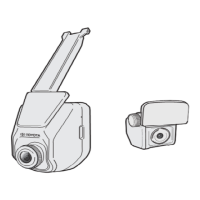11. Android Wireless Screen Mirroring
Android phone scan and
download the Auto Link by
using the Browser.
Step 1
Switch the WifiAutoLink to
“ON” in the Settings page.
Step 2
Open the Auto link software you
downloaded, search “WiFiAu-
tolink-xxx” and connect, then
click the “START NOW” on the
phone prompt box.
Step 3
The touch reverse control
and the media sound can be
realized after the Auto Link
connection, media sound
needs to connect with
Bluetooth.
Step 4
