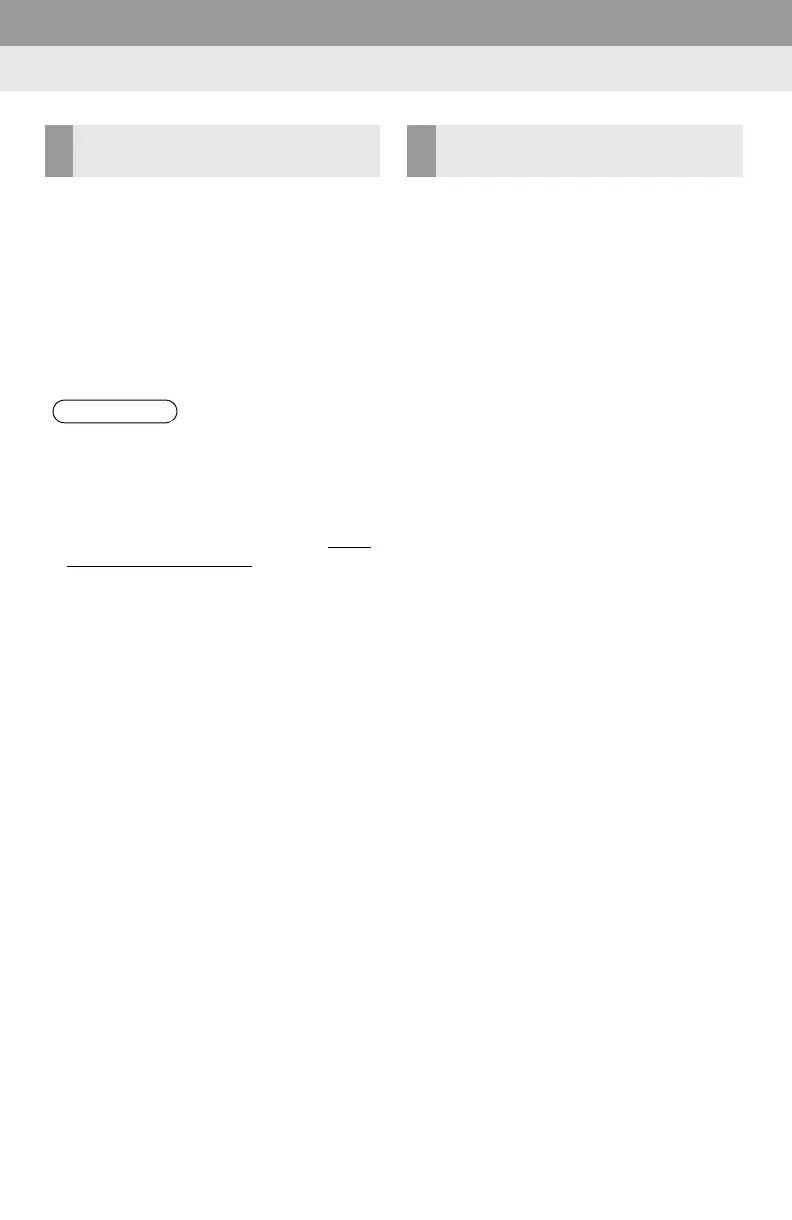254
1. ENTUNE OVERVIEW
1 Download the Entune application using
to cellular phone.
2 Run the Entune application on your
cellular phone.
3 Enter the information required into the
Entune application. Login to the appli-
cation.
1 The actions on P.253 need to be per-
formed before Entune applications can
be downloaded.
2 Once your phone is running the Entune
application with a valid account logged
in and is connected to the multimedia
system, an on-screen pop-up will be
displayed offering to begin download-
ing Entune applications to the multime-
dia system. After download has
started, see P.256 for more informa-
tion.
REGISTERING THE ENTUNE
APPLICATION
● Applications can only be used when the
Entune application has been down-
loaded to your cellular phone and the
application is running.
● Entune operational procedures can also
be confirmed by visiting http://
www.toyota.com/entune/.
● In order to use applications, it is neces-
sary to run the Entune application on
your cellular phone.
● If an iPhone is connected via Bluetooth
®
and USB at the same time, the Entune
applications may become unusable. If
connected via USB after Bluetooth
®
connection, it is necessary to reconnect
the iPhone via Bluetooth
®
.
● If a Entune application is used while
iPod audio is being played back, system
operation may become unstable.
DOWNLOADING ENTUNE
APPLICATION
