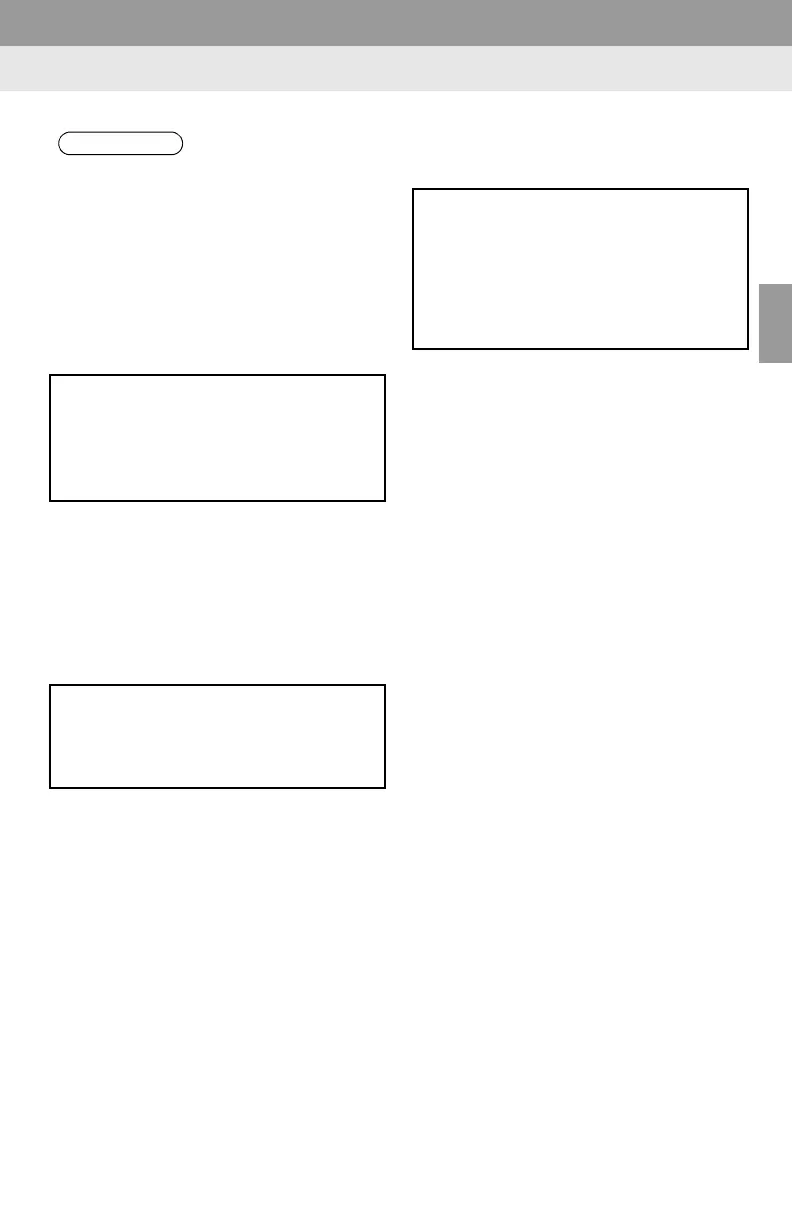49
2. Bluetooth
®
SETTINGS
2
BASIC FUNCTION
■AUTO CONNECTION MODE
When the engine switch is in the “ACC” or
“ON” position, the system searches for a
nearby registered device.
The system will connect with the regis-
tered device that was last connected, if it
is nearby.
■CONNECTING MANUALLY
1 Follow the steps in “CONNECTING A
Bluetooth
®
DEVICE” from “STEP 2”.
(P.48)
*: Bluetooth is a registered trademark of
Bluetooth SIG, Inc.
■RECONNECTING THE Bluetooth
®
PHONE
If a Bluetooth
®
phone is disconnected on
purpose, such as turning it off, this does
not happen. Reconnect the Bluetooth
®
phone manually.
● It may take time if the device connection
is carried out during Bluetooth
®
audio
playback.
● Depending on the type of Bluetooth
®
device being connected, it may be nec-
essary to perform additional steps on
the device.
To turn auto connection mode on, set
“Bluetooth* Power” to on. (P.51)
Leave the Bluetooth
®
device in a loca-
tion where the connection can be es-
tablished.
When the auto connection has failed or
“Bluetooth* Power” is turned off, it is
necessary to connect Bluetooth
®
man-
ually.
If a Bluetooth
®
phone is disconnected
due to poor reception from the
Bluetooth
®
network when the engine
switch is in the “ACC” or “ON” position,
the system automatically reconnects
the Bluetooth
®
phone.
