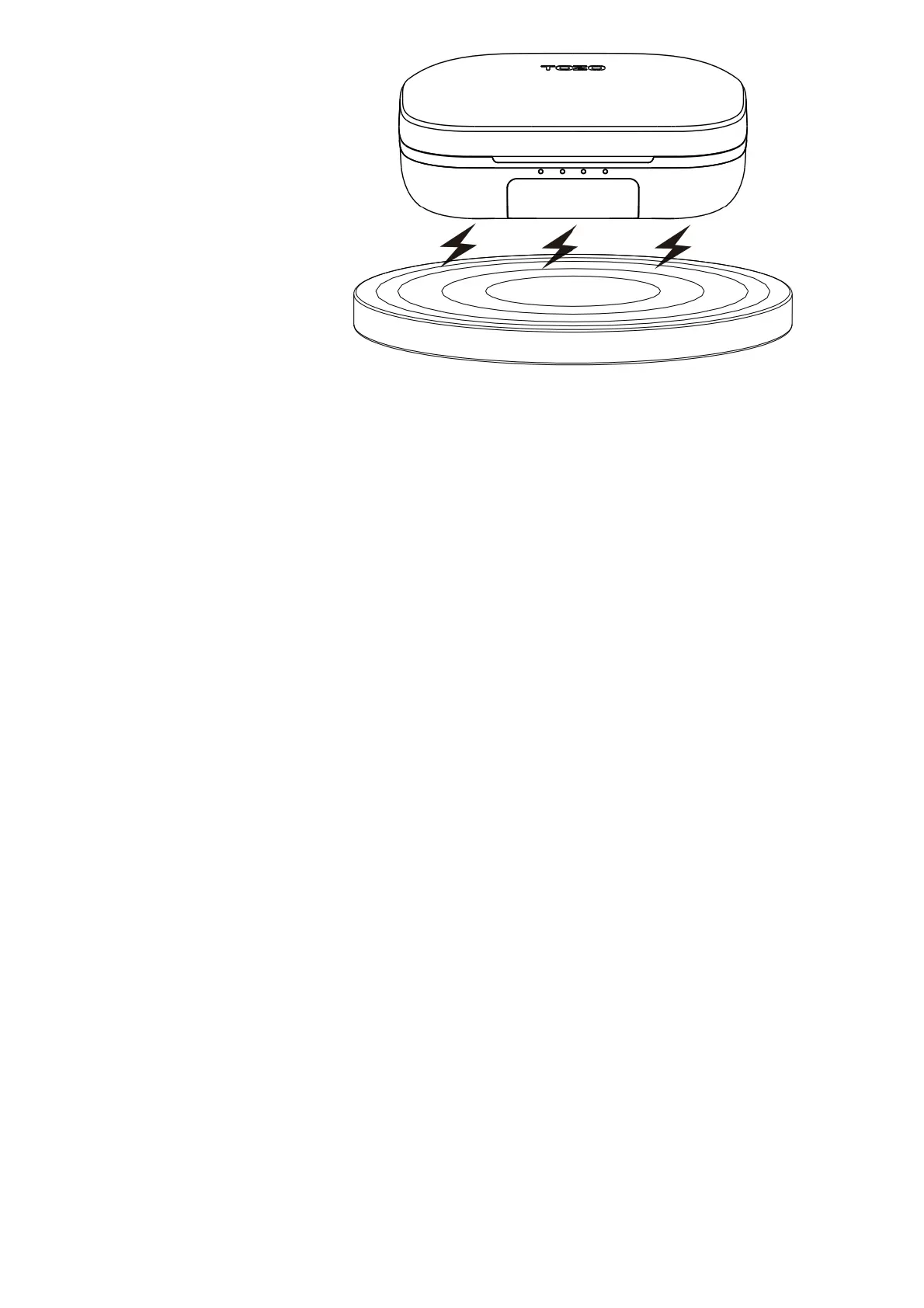world. (Wireless Charging Pad Not Included)
Detailed Function List
1. Manually Turn On: After the headset Is In close status, tap and hold the touch control for 3
seconds and release it, the blue light will turn on.Then looking for the phone with the last connect
connection memory within 1 Os after the headset is turned omit It is not found, enter the pairing
state (the red and blue lights flash alternately).
2. Open the charging case, they will power on automatically and will connect to each other
automatically within 10 seconds. Then finding the phone with the last connect connection memory
within 10s after the headset is turned on.if it is not found, enter the pairing state .
Turn oil
1. Manually Turn Off: Tap the Touch Control 5 seconds for turn off in not playing status, and then
release It, the red light will turn off after one second.
2. Auto Turn Off: Put the earbuds in to the charging case and close the charging case, the
earbuds will turn off automatically.
TWS
pairing Timeout
After the two earbuds are paired for more than 15 seconds on TWS, if they are not successfully
paired, they will enter the mobile phone pairing state.