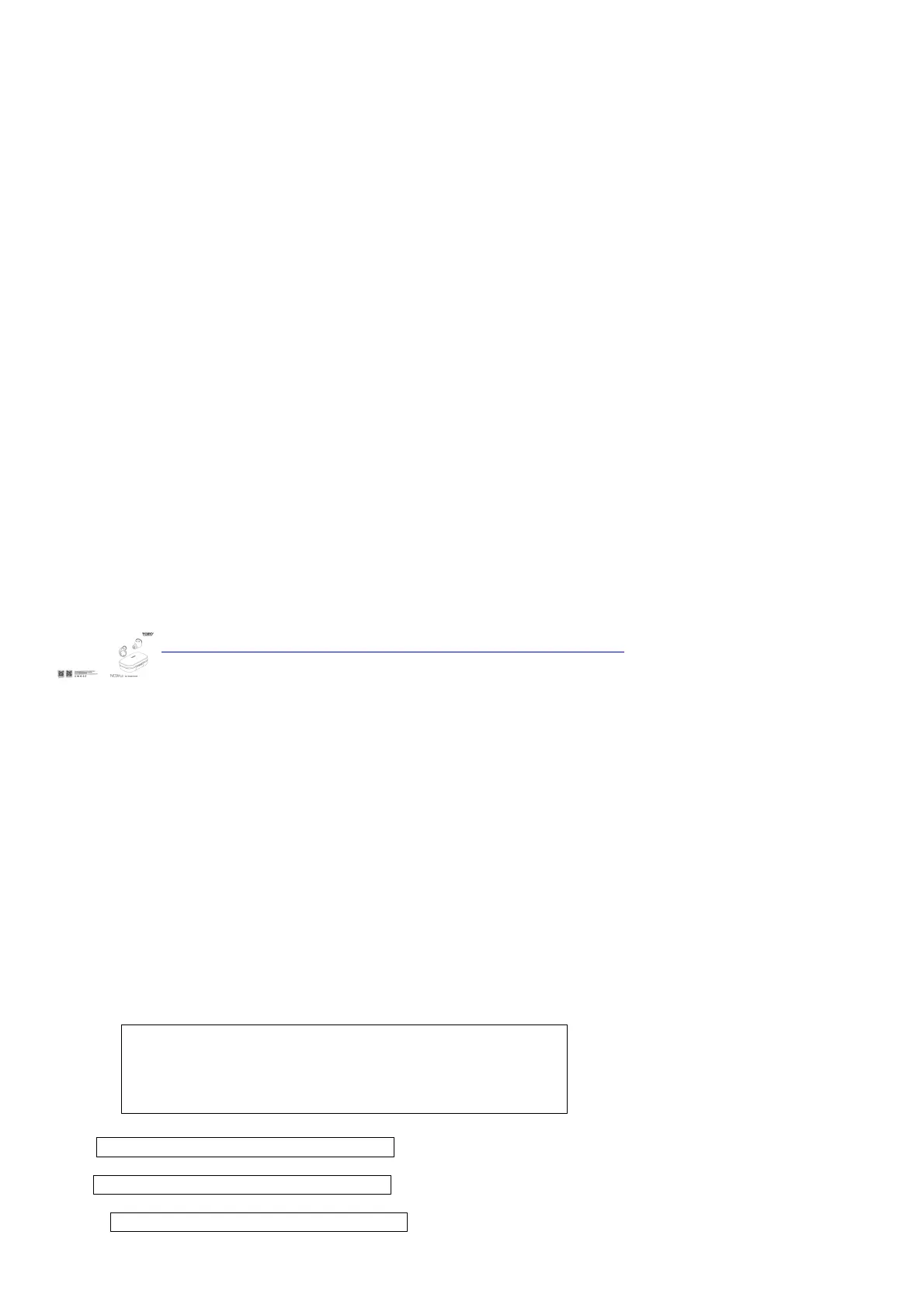Phone Pairing
When the earbuds are turned off. tap and hold the touch control simultaneously for 5 seconds and
release them to pairing mode (the red-blue light flashes alternately). then searching for pairing
name”TOZO
–
NC9 Plus” and select it in your m
mobile phone.
1. Take out the 2 headsets from the charging base. they will power on automatically and will
connect to each other automatically within 10 seconds.
2. The two earbuds flash red and blue alternately (Pairing mode)
3. Search for the pairing name”TOZO-NC9 Plus” and select It in your mobile phone.
Auto Turn Off
Automatically Turn Off after no connection for more than 5 minutes.
After the headset is disconnected from the phone at a long distance, it will
automatically turn off after more than 5 minutes.(Normal mode)
Documents / Downloads
TOZO NC9 Plus Hybrid Active Noise Cancelling Wireless Earbuds [pdf] User Manual
NC9, Plus Hybrid Active Noise Cancelling Wireless Earbuds
Related Manuals
1. TOZO NC2 Hybrid Active Noise Cancelling Wireless Earbuds Instructions www.tozostore.com NC2 TWS ANC EARBUDS
How To Pair Auto Power...
2. SOUNDPEATS T2 Hybrid Active Noise Cancelling Wireless Earbuds User Manual T2 USER MANUAL Package Content
Specifications Bluetooth Version 5. Mccgdmurn...
3. TOZO NC9 ANC Wireless Earbuds User Manual TOZO NC9 ANC Wireless Earbuds User Manual – Download [optimized]...
4. TOZO NC9 ANC Wireless Earbuds User Guide www.tozostore.com NC Wireless Earbuds Quick guide Thank you for purchasing...
5. TOZO NC9 Earbuds User Manual NC9 ANC Wireless Earbuds Thank you for purchasing the TOZO...
6. 1MORE EHD9001BA Wireless Earbuds Active Noise Cancelling User Manual Power Power On: Press and hold the power
button for...
Leave a comment
Your email address will not be published.
Comment
Name
Email
Website