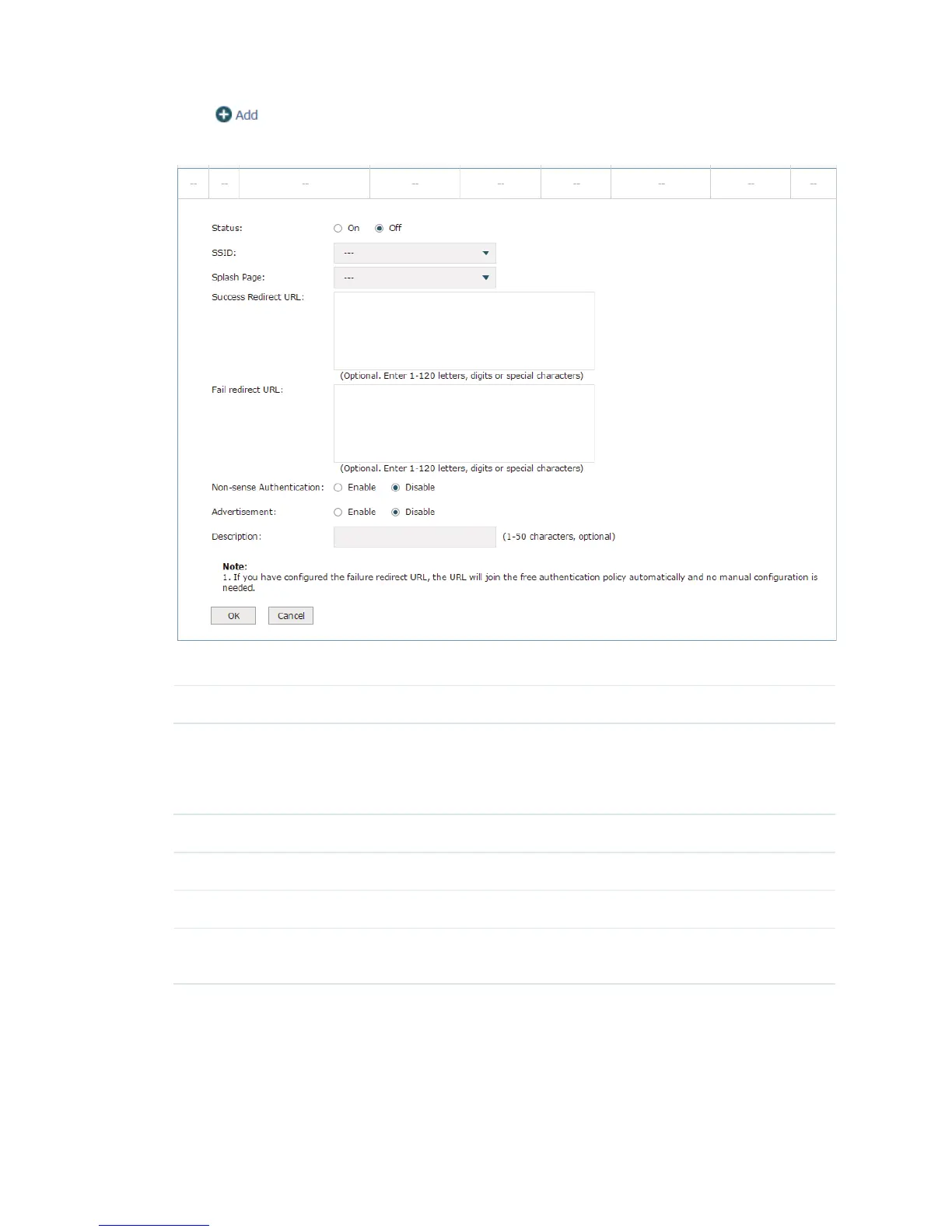55
Click to add a new entry.
Figure 7-15 Add a New Voucher Entry
Configure the related parameters and click OK.
Status Specify whether to turn on the Voucher authentication entry.
SSID Specify the SSIDs that will be enabled with Voucher authentication.
Note: The SSIDs labeled "Bound" are being used by other authentication
entries. If these SSIDs are selected, the original configuration will be replaced
by the current configuration.
Splash Page Select the splash page of Onekey Online authentication.
Success Redirect URL Specify the redirect URL address after successful authentication
Fail redirect URL Specify the redirect URL address after the authentication failure.
Non-sense
Authentication
If non-sense authentication is enabled, the non-sense authenticated users will
pass the authentication automatically when connecting to the wireless network.