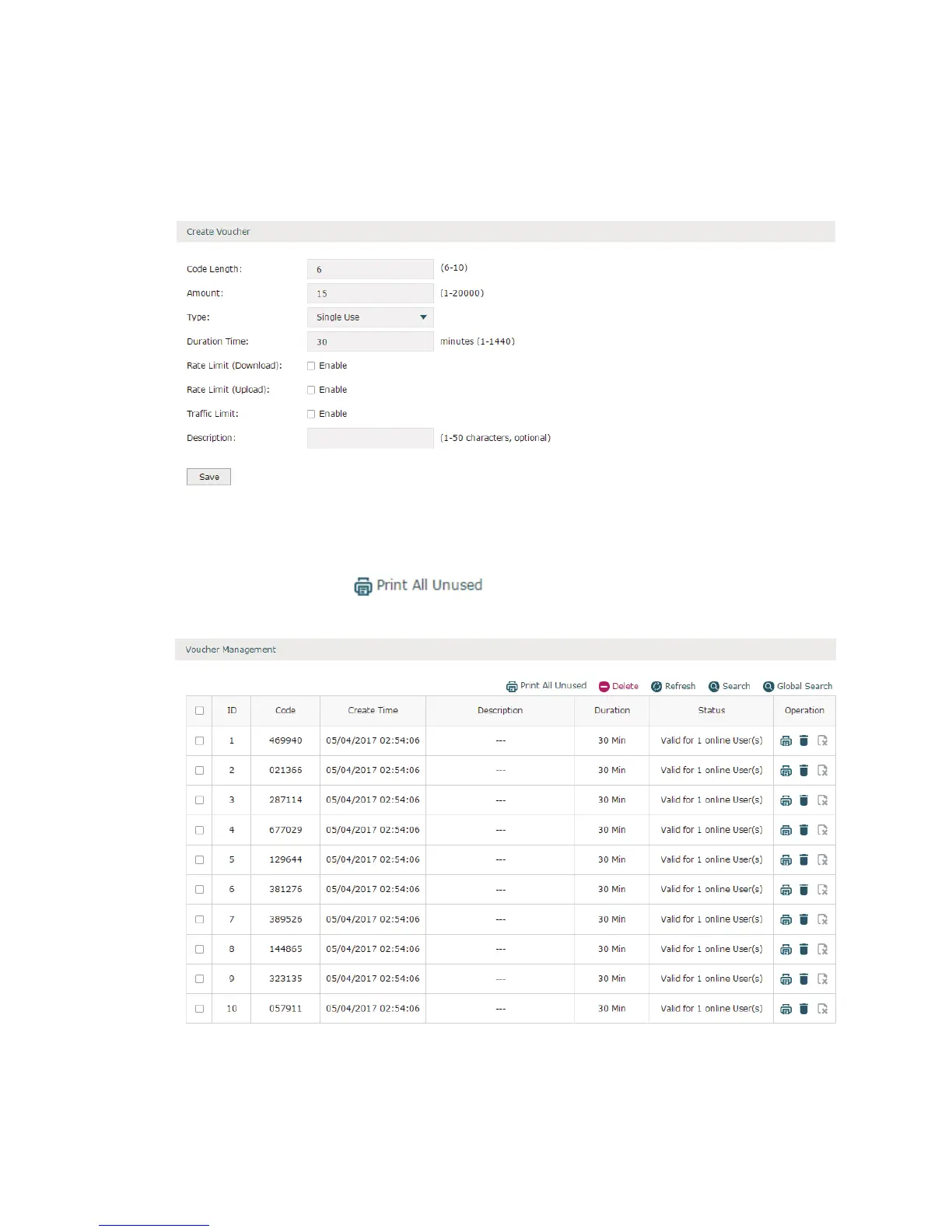84
4 Create Vouchers
Choose the menu Authentication > Portal Authentication > Voucher Management >
Create Voucher. Specify the related parameters and click Save.
Figure 7-47 Create Vouchers
5 Print Vouchers
Choose the menu Authentication > Portal Authentication > Voucher Management >
Manage Voucher. Click
to export the voucher codes.
Figure 7-48 View Vouchers
The voucher codes in the table will be exported as the following figure shows. You can print
these codes and give them to your customers.
