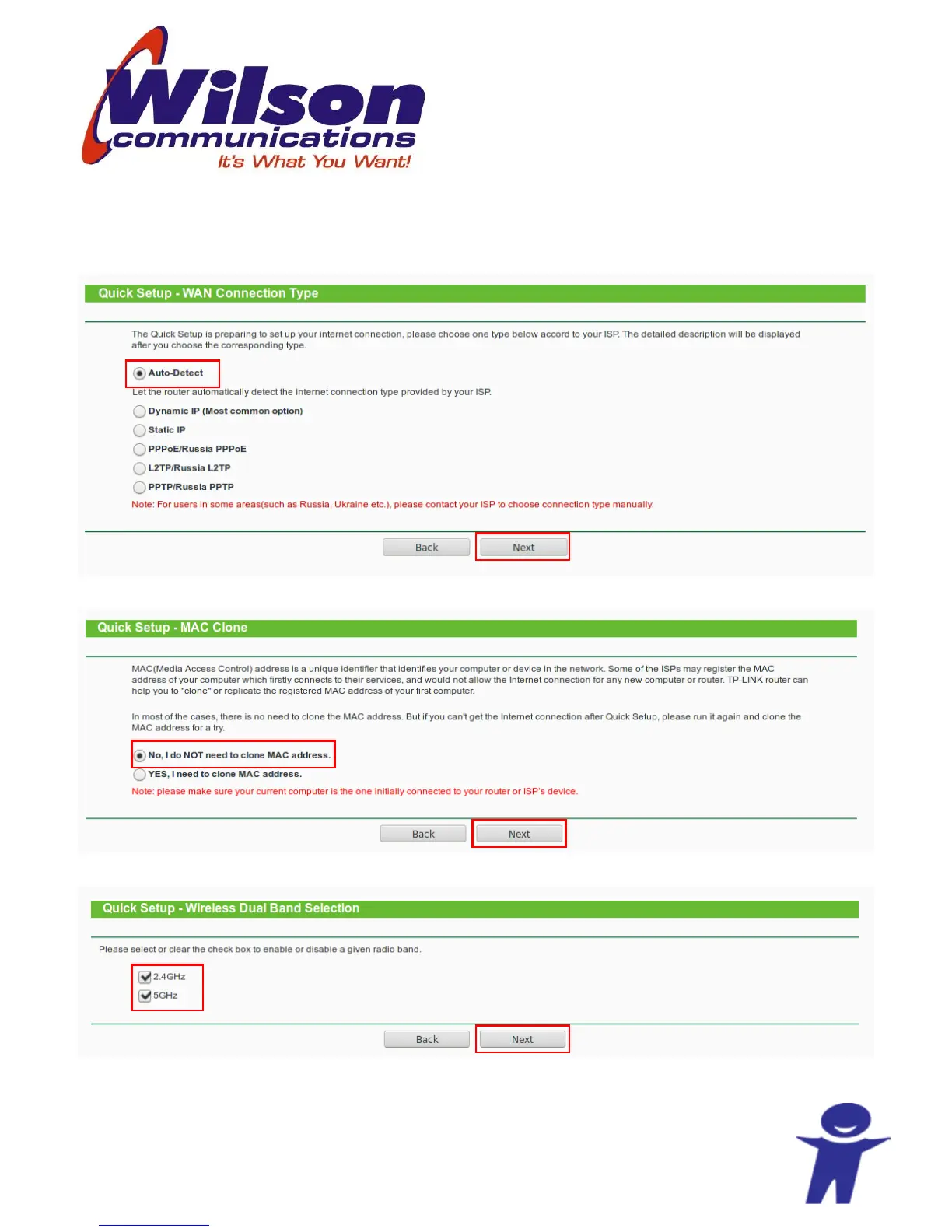7. Select Auto-Detect for the WAN Connection Type and click Next.
8. Select No and then click Next.
9. Ensure both 2.4Ghz and 5Ghz are check and then click Next.
10. Type in the Wireless Network Name (or SSID). Select WPA2-PSK for the security
type and then type the Wireless Password. Once satisfied, click Next.
