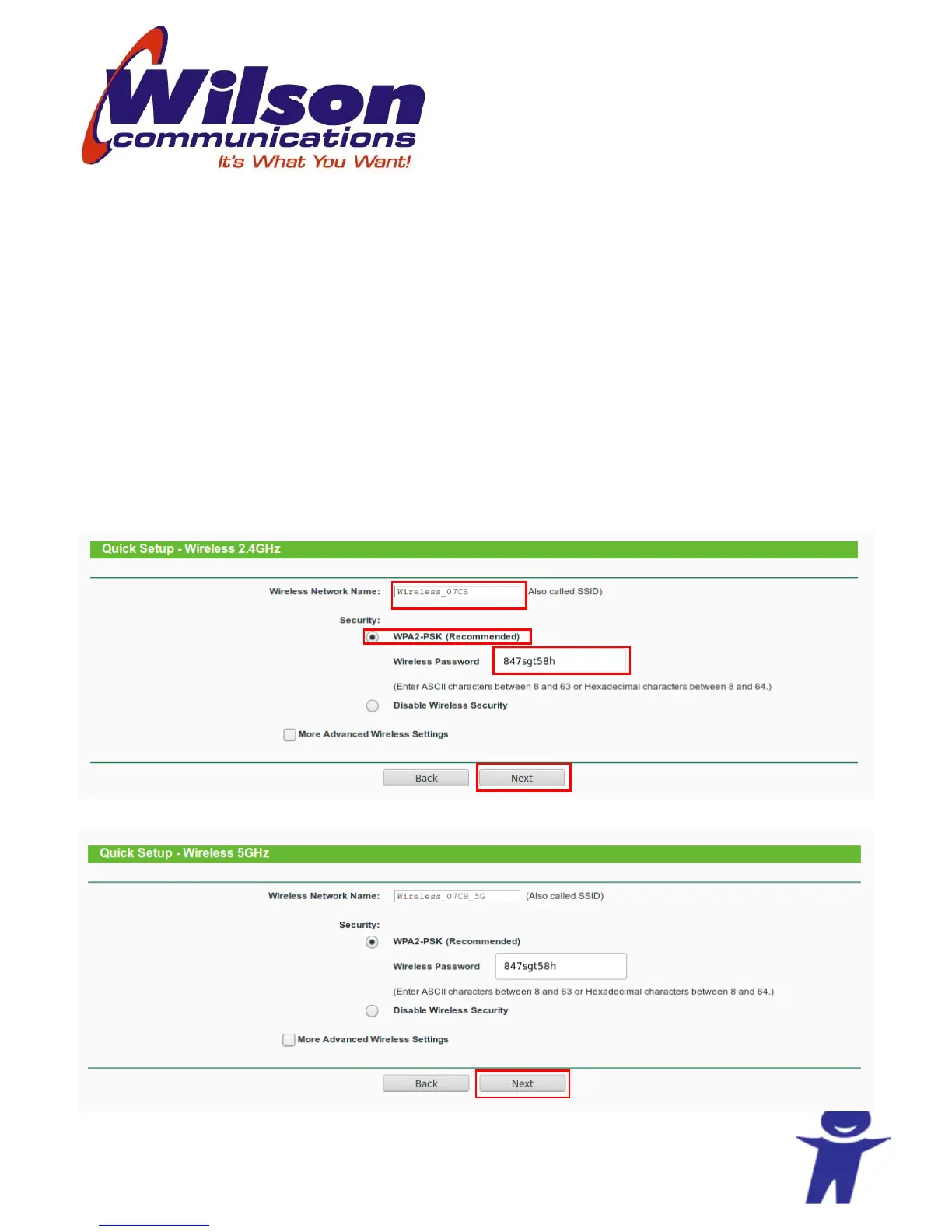Network Name:
Enter a descriptive name (up to 32 characters). Try not to use a name for the SSID
that will identify who you are. For example; JohnSmithNetwork.
If you change this field on the AC750 Archer C2, make sure all wireless clients use
this same SSID to access the network.
Document your SSID on the last page.
Document your Wireless Network Name (SSID) and Wireless password on the last page.
11. Complete the same items for the 5Ghz and click Next.