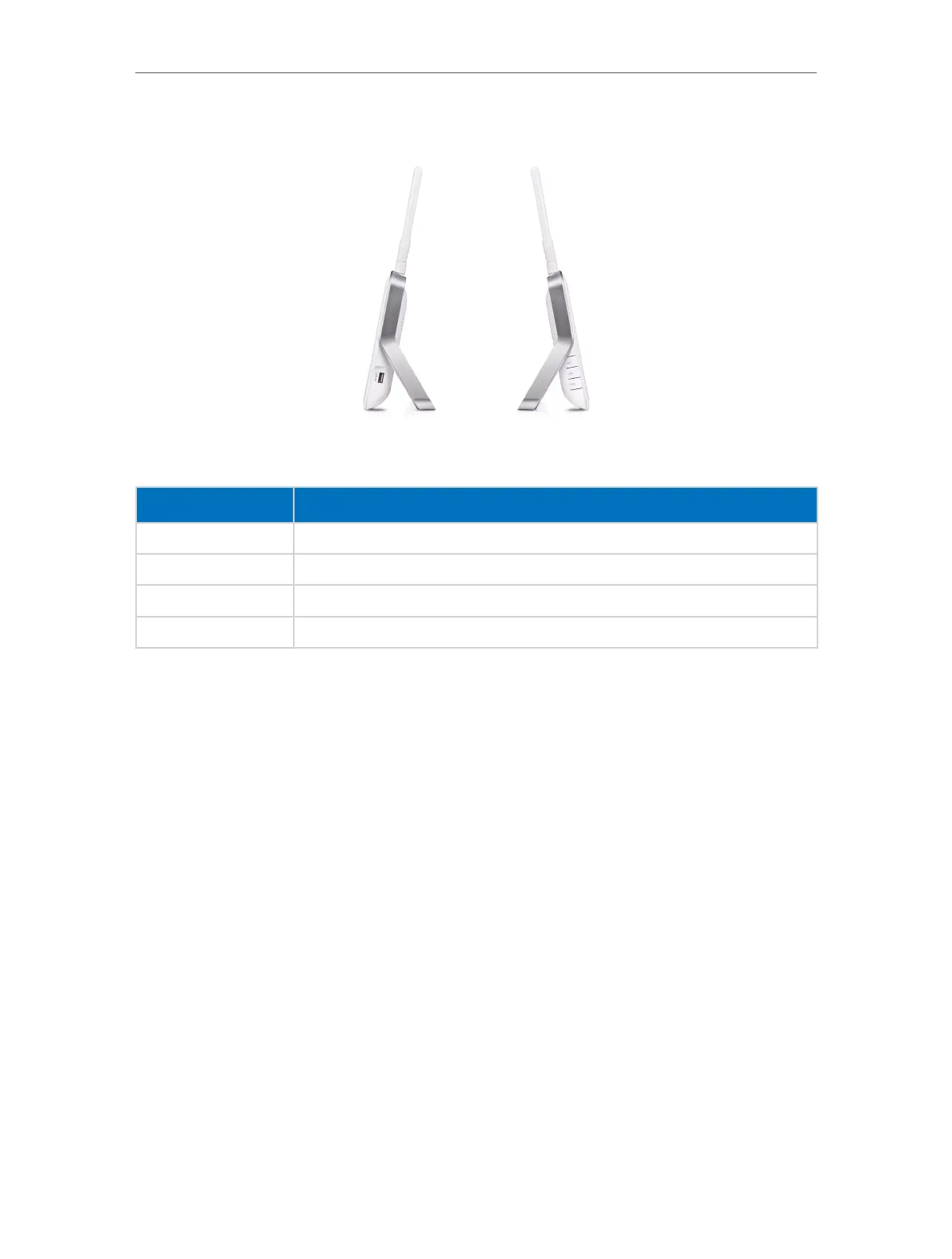8
Chapter 1
Get to Know About Your Modem Router
1. 3. 3. The Side Panel
The modem router’s side panel shows the connection ports and buttons. Refer to the
following for detailed instructions.
Item
Description
USB 2.0 For connecting to a USB storage device or a USB printer.
LED ON/OFF For turning on/off the LEDs without affecting the modem router’s function.
WiFi ON/OFF For turning on/off the Wi-Fi function.
WPS The switch for the WPS function.