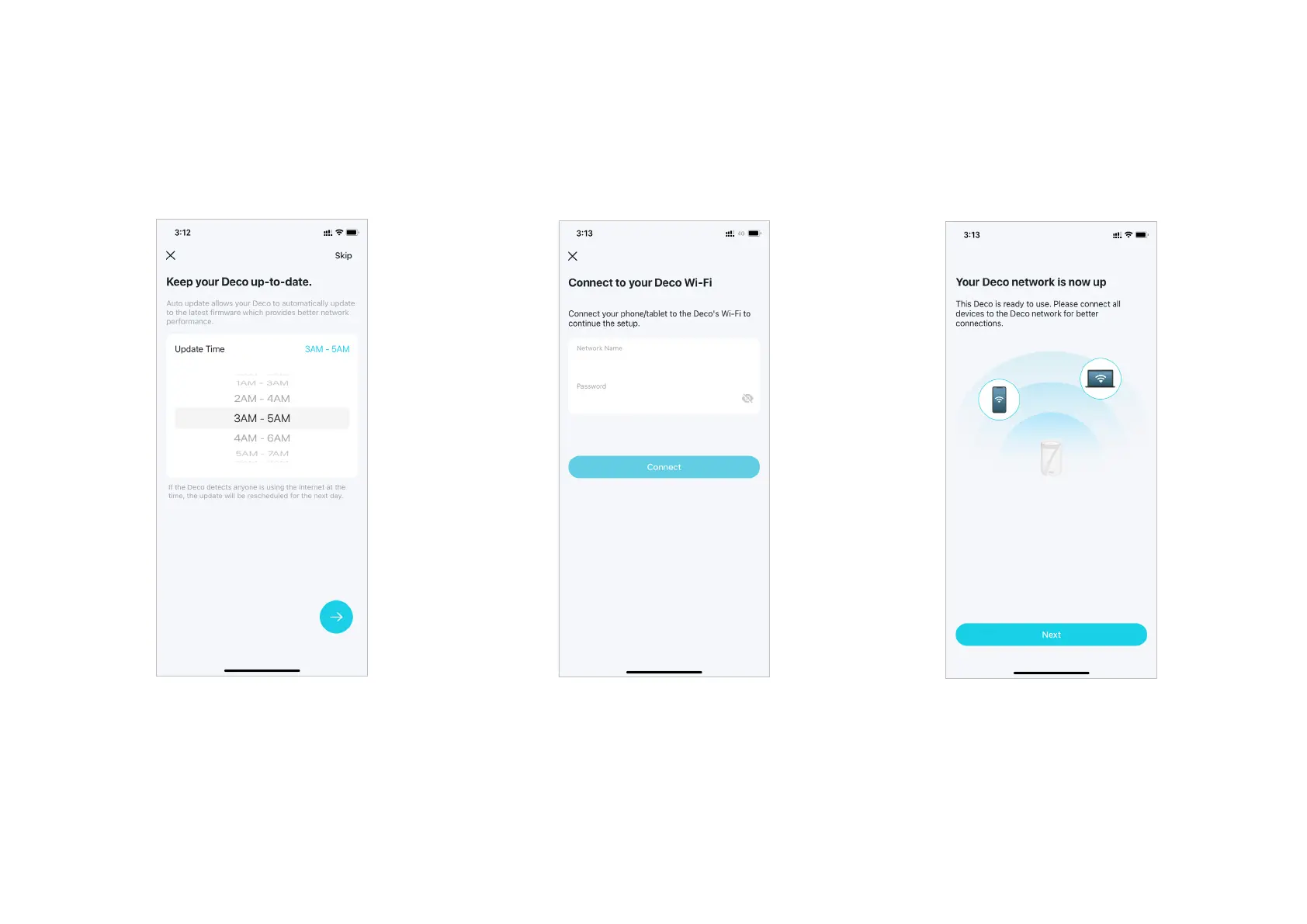6
10. Keep your Deco up-to-date
Set auto update time. This allows your Deco
to automatically update to the latest rmware
which provides better network experience.
12. Setup complete
Your Deco network is now up. You can connect
your devices to the Deco network.
11. Connect to your Wi-Fi network
Connect your phone/tablet to the Deco's
Wi-Fi to continue the setup.
