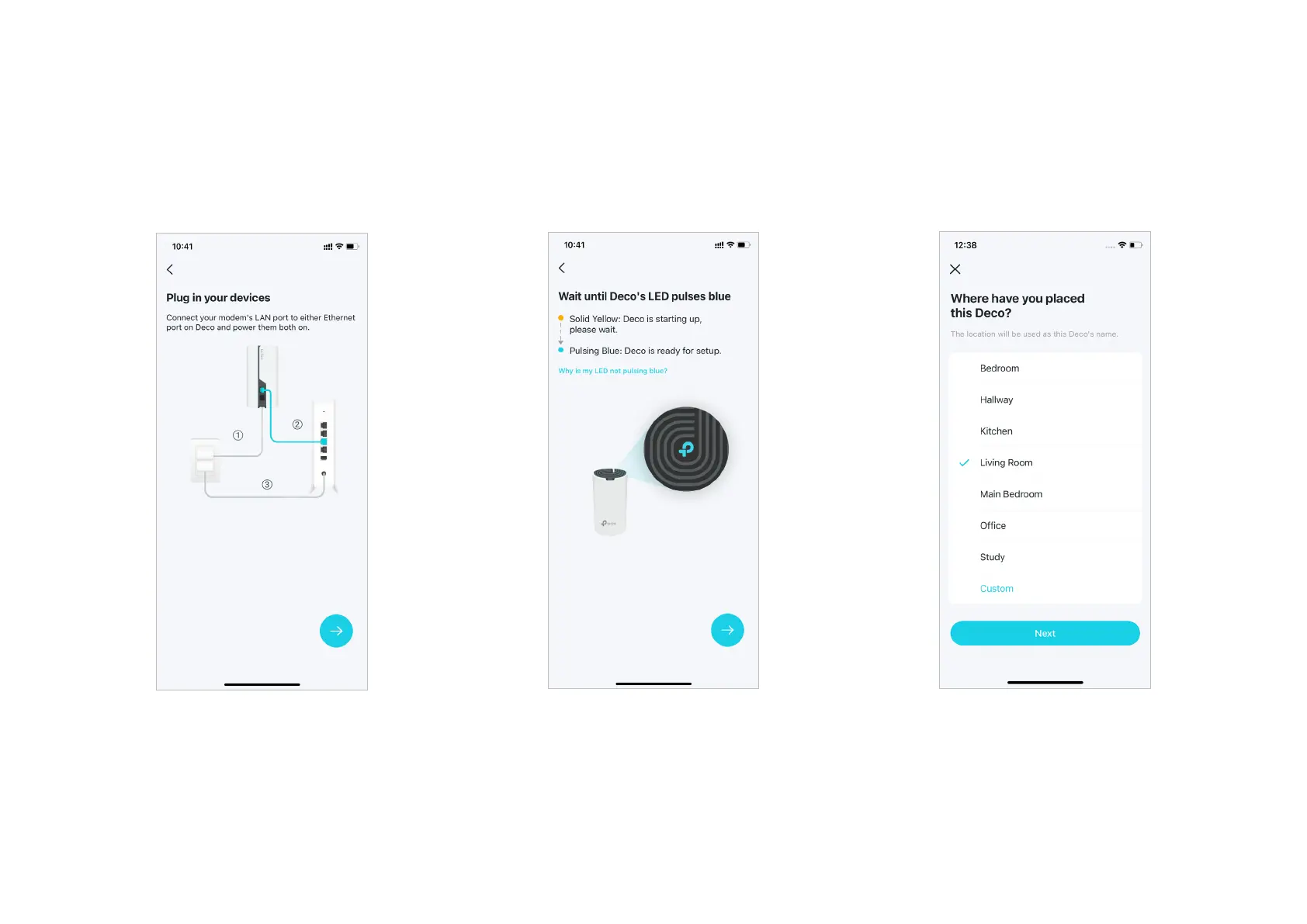4
4. Plug in your Deco
Power o your modem. Connect your Deco to
the modem and power them both on.
If you don't have a modem, connect your
Deco directly to the Ethernet outlet.
5. Wait until Deco's LED pulses blue
Wait until Deco's LED pulses blue, then
connect your phone/tablet to the Deco's Wi-Fi
using the default SSID printed on the product
label.
6. Specify your Deco's location
Select or custom a location for your Deco.
The location will be used as the name of your
Deco.