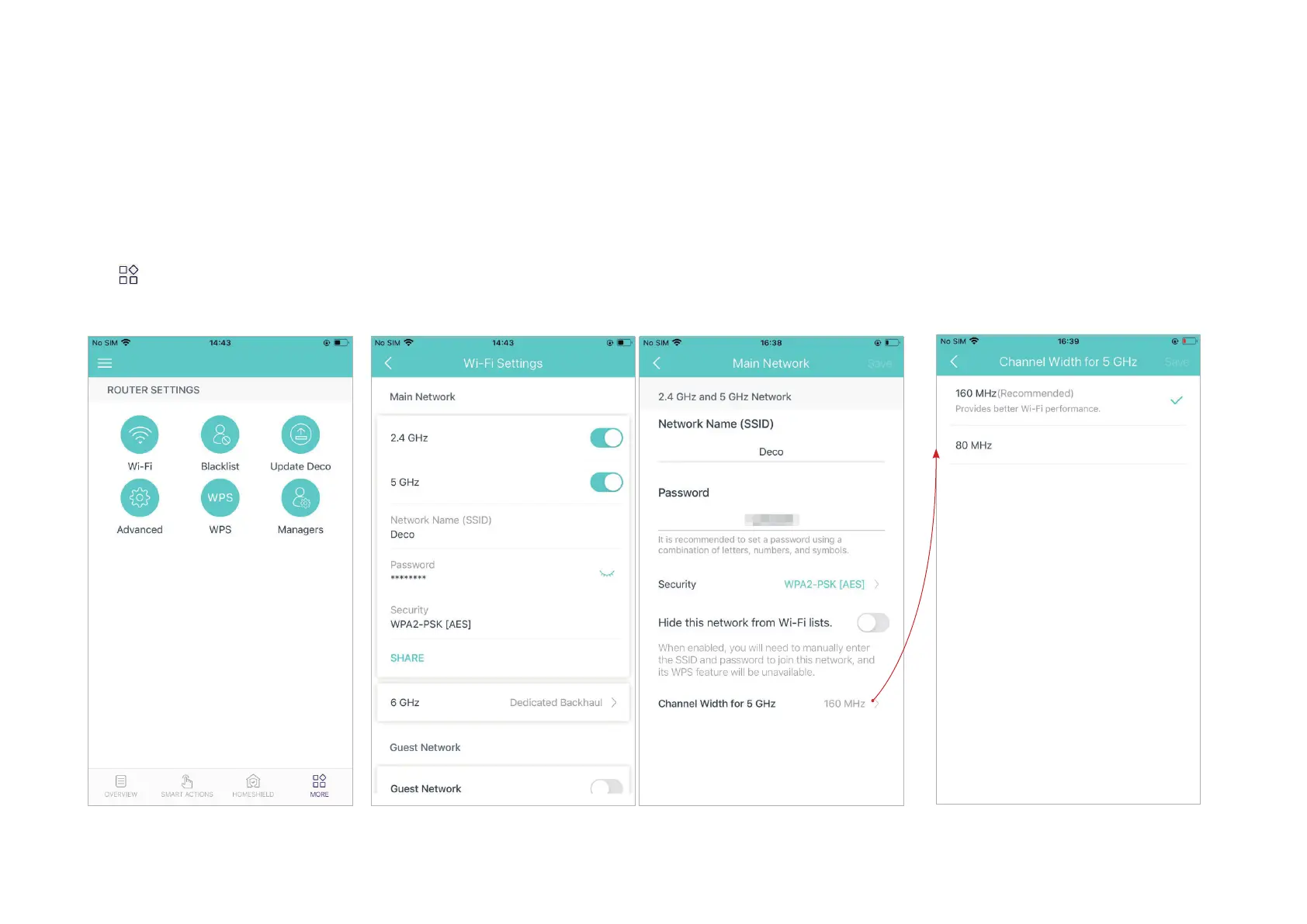29
Wi-Fi Settings
You can change the network name and password of your main network at any time and share the network easily with family and friends.
Manage main network (e.g. change your main network's Wi-Fi name and
password, hide the network from Wi-Fi list, etc.).
Tap > Wi-Fi. Set a channel width for 5GHz Wi-Fi. 160MHz
provides better Wi-Fi performance.
