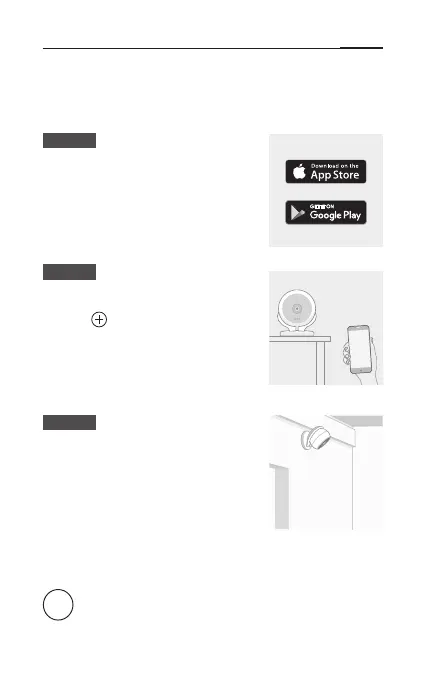1
WELCOME TO KASA
Let’s get started with your new Kasa Cam Outdoor.
STEP 1
DOWNLOAD KASA
Get the Kasa Smart app
from the Apple App Store or
Google Play.
STEP 2
SETUP INDOORS
Tap the button in the Kasa app
and select Kasa Cam Outdoor.
Follow app instructions to set up
the camera indoors.
STEP 3
INSTALL OUTDOORS
Follow mounting instructions
in the app to finish installation
outdoors.
Note: Power adapter is required to be used
indoors.
Need some help?
Visit https://www.tp-link.com/support
for User Guides, FAQs, Warranty & more
English
