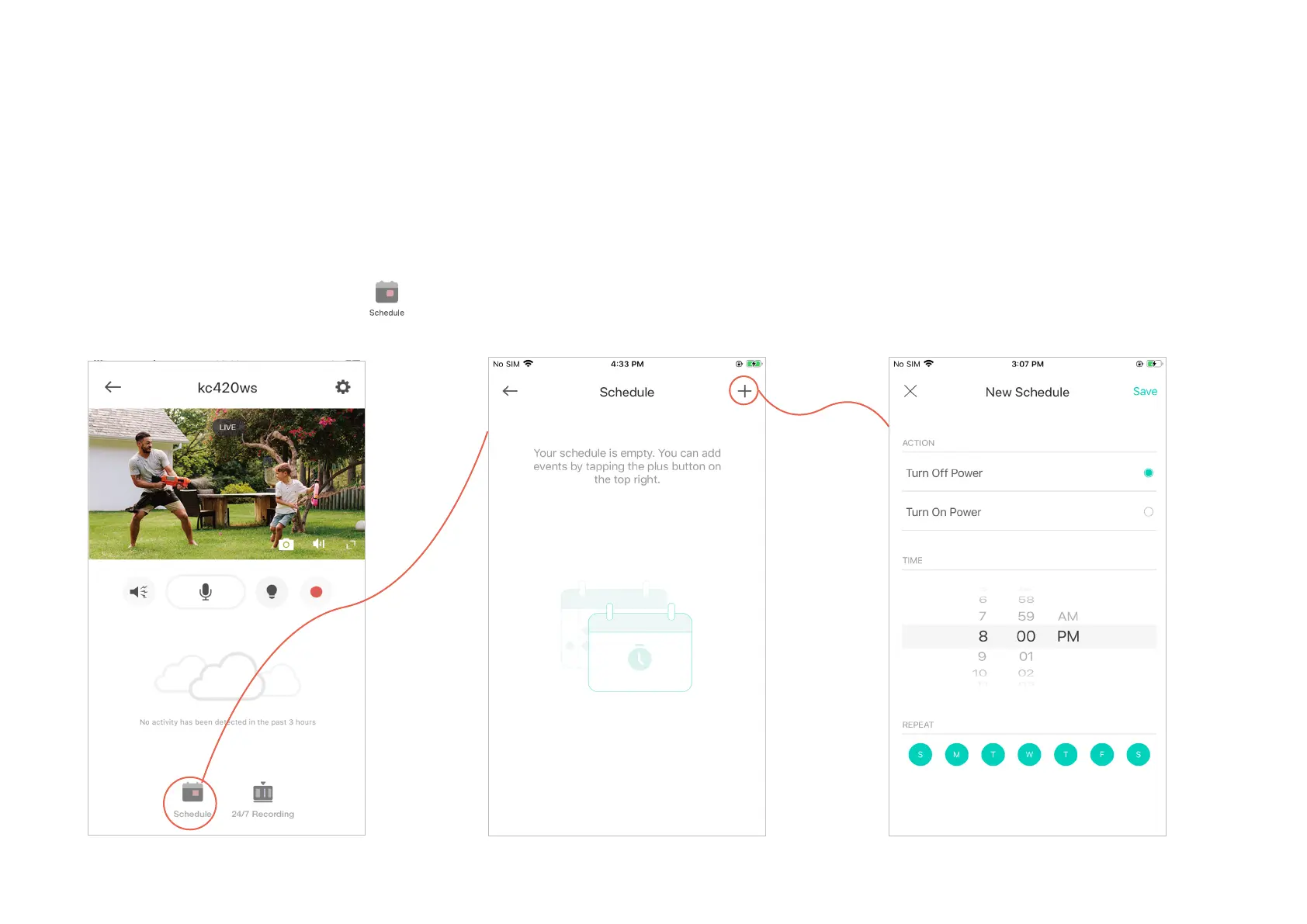6
Set Schedules
Set schedules to automatically turn on/o your camera at set times according to your daily routine.
Note: When the camera is o, you cannot watch live view video.
1. Tap your camera in the Home page to
enter the live view page, and then tap .
2. Tap + on the top right corner. 3. Set a schedule to turn your camera on or
o.
