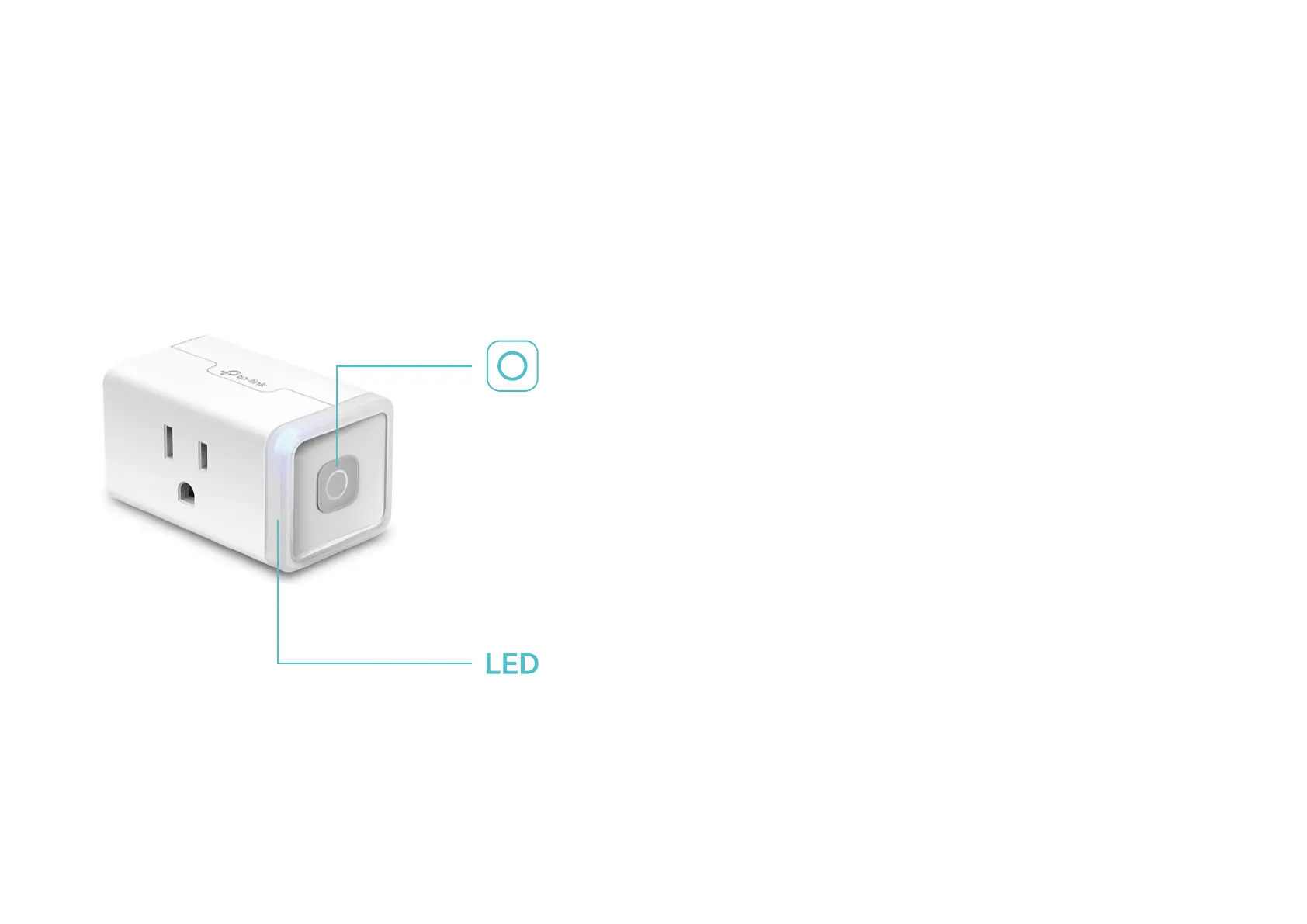Press to turn the socket ON or OFF.
Press and hold (for 5 seconds) until the LED ashes amber and blue alternately to
initiate the app conguring process (SoftAP).
Press and hold (for 10 seconds) until the LED ashes amber rapidly to factory reset
the Smart Plug Mini.
Flashing amber and blue: App conguring process (SoftAP) initiated.
Flashing blue rapidly: Connecting to the network.
Solid blue: Connected to the network.
Flashing amber rapidly: Factory reset.
Solid amber: Initializing, rebooting, or no network connection.
O: The Smart Plug Mini is switched OFF.
