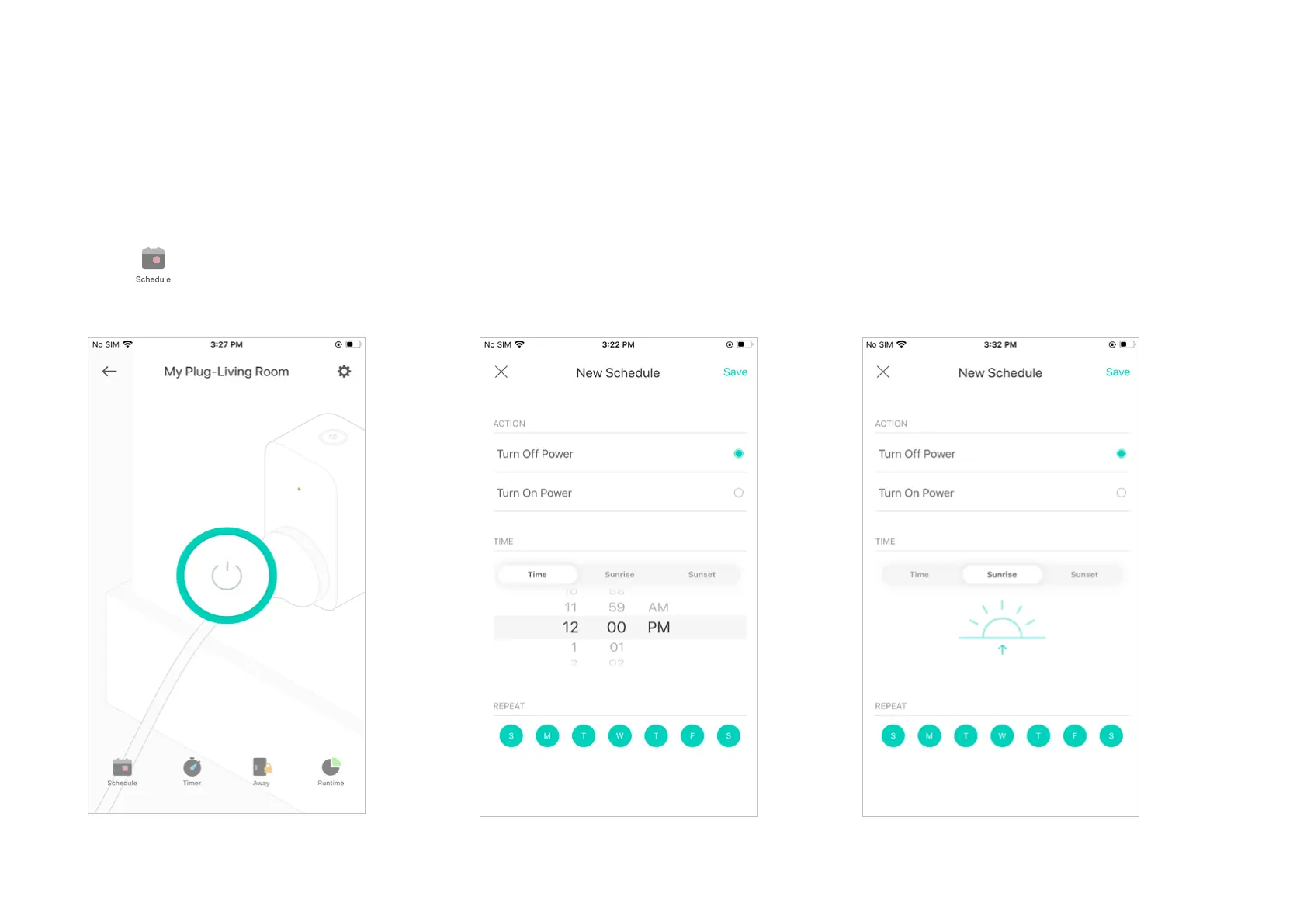6
Congure Your Smart Wi-Fi Plug Mini
Set Schedule
You can set schedules for your smart plug to turn on/o automatically to simplify your daily rountine.
1. Tap on the Device Status Page.
2. Tap the + icon and select the time and
frequency for your smart plug to turn on or o
automatically.
3. You can also choose to turn your plug on or
o at Sunrise or Sunset, which is based on the
your location.
