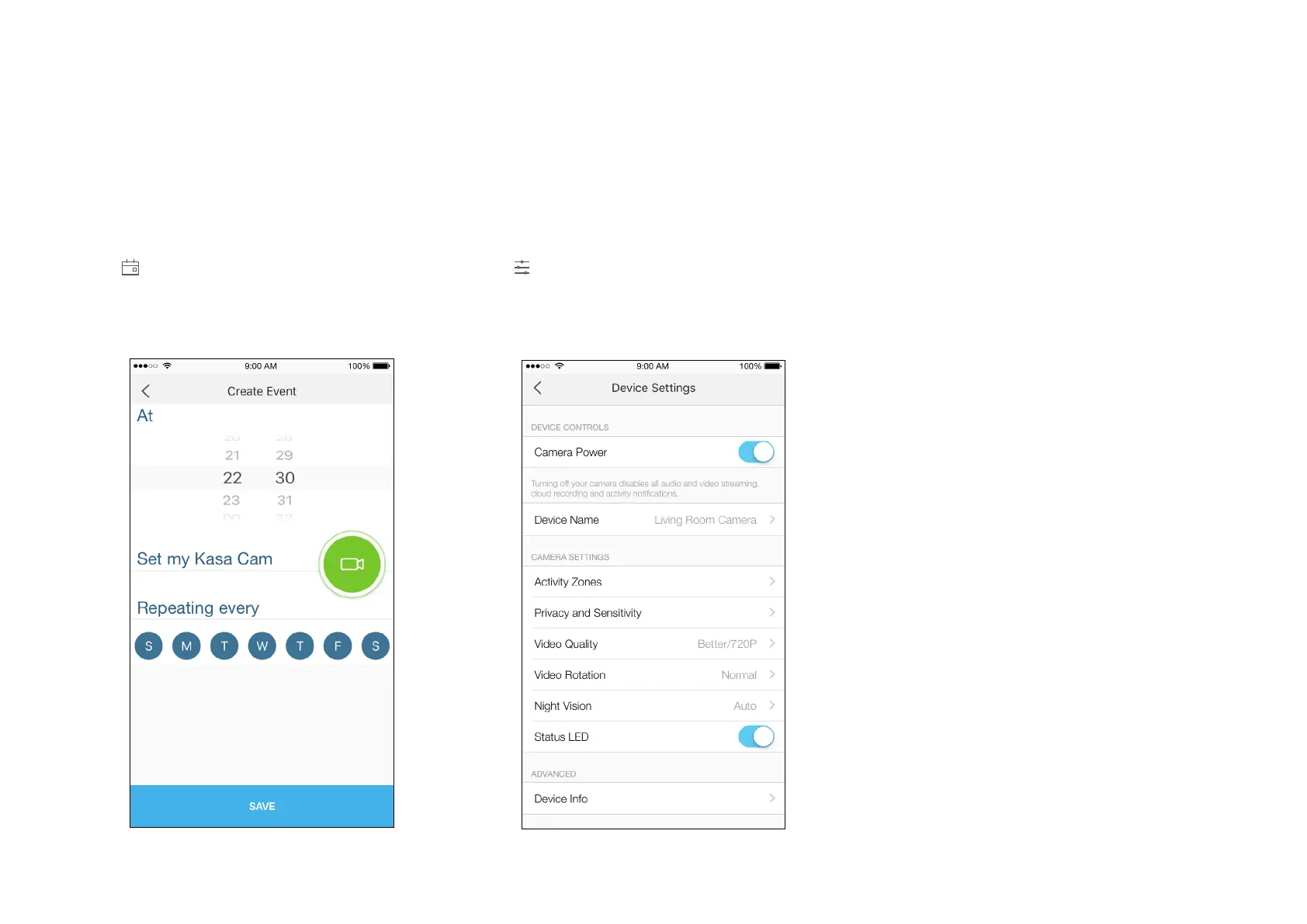6
Congure Your Camera
On the live video page, you can congure your camera to meet various needs.
Set Schedule
Tap on the live video page, then you can
schedule an automatic On/Off event for your
camera to simplify your daily routine.
Change Camera Settings
Ta p on the live video page, then you can
view and change camera settings.
