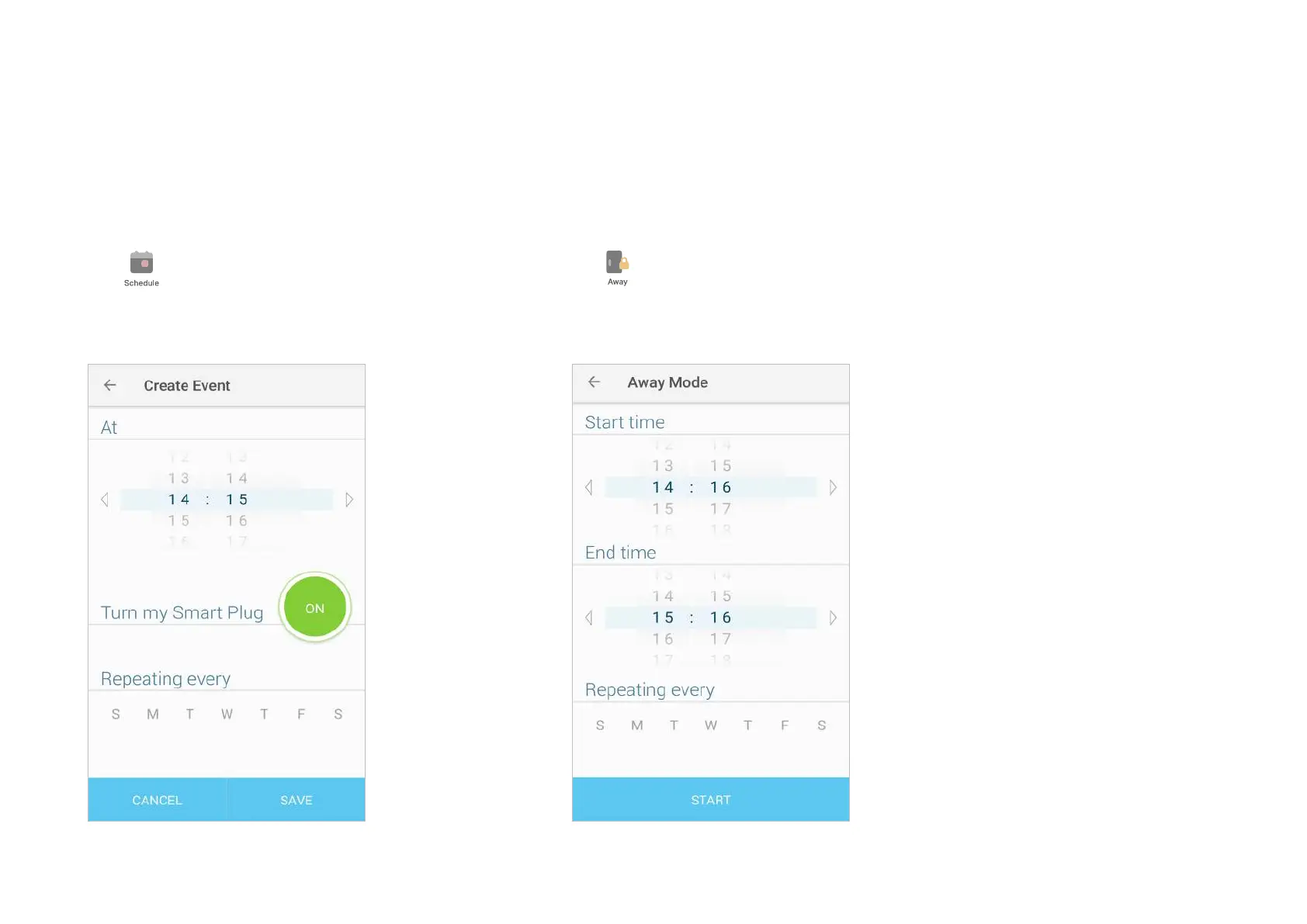6
Congure Your Smart Wi-Fi Power Strip
On Device Status page, you can set Schedule, preset Away Mode, set Timer, check Usage and change the settings of your smart outlet.
Set Schedule
Tap to set a schedule for your smart
outlet to simplify your daily routine by creating
automatic On/O action.
Preset Away Mode
Tap to preset the Away Mode and your
smart outlet will be randomly turned on/off
during this time.
