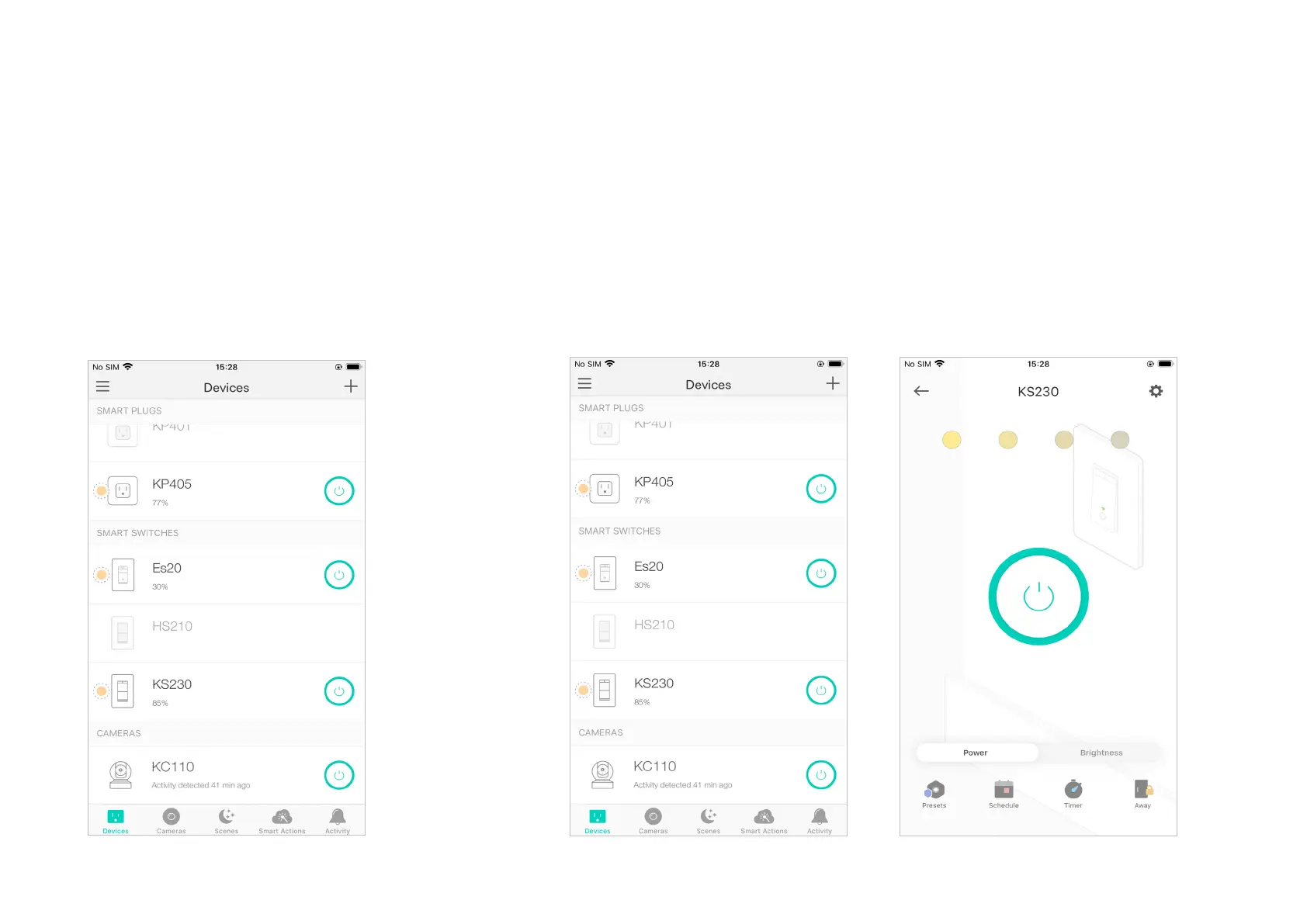6
Main Device Controls
After you successfully set up your Smart 3-Way Dimmer Kit, you will see the home page of the Kasa Smart app. Here you can view and manage all
devices that you've added to Kasa. Tap your 3-way dimmer to control and manage it.
Home Page
You can see all your Kasa devices listed in
the Home page.
Turn on/o the 3-way dimme
Turn on/o your 3-way dimmer quickly by tapping the on/o switch in the home page.
Tapping the device to enter its Status page, you can also check or change its status.
