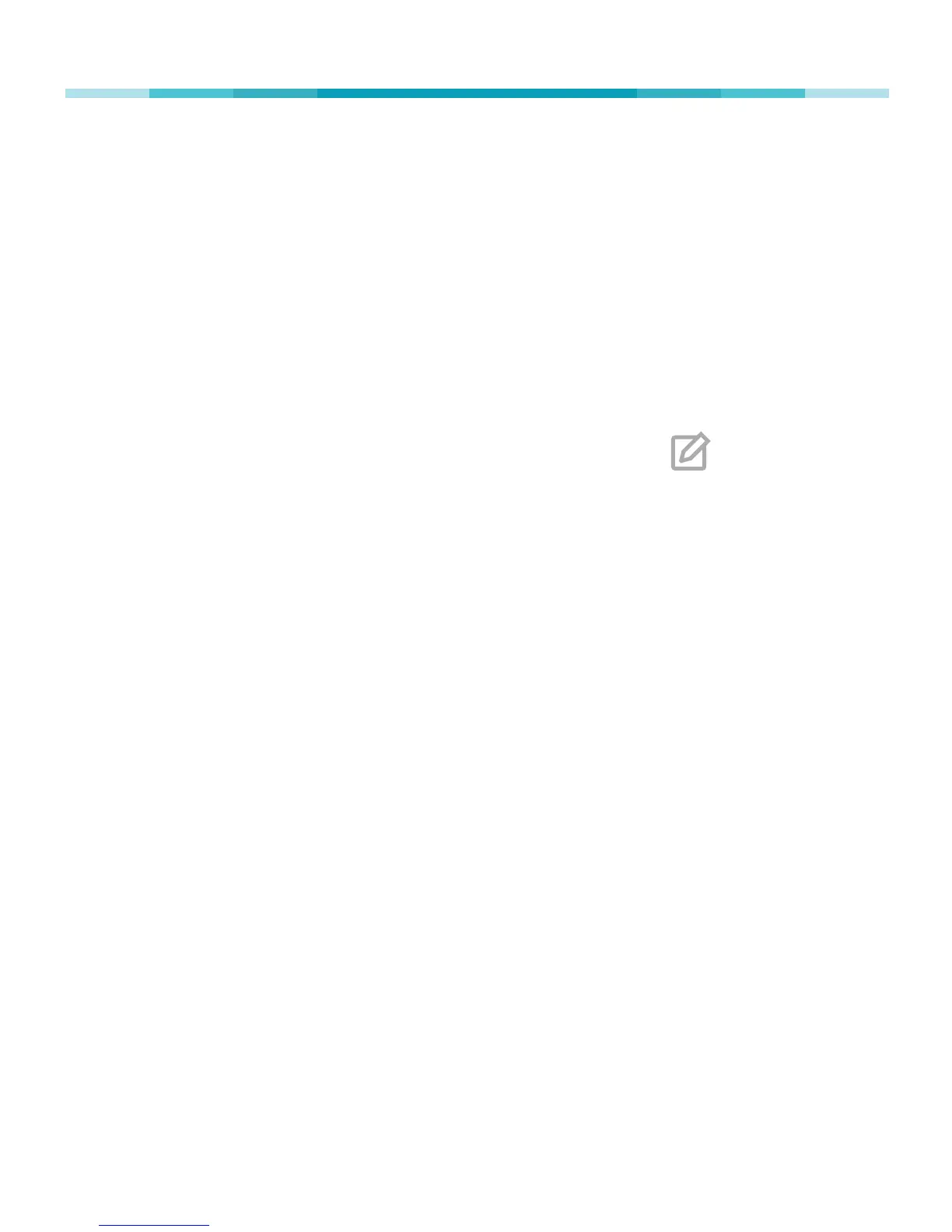13www.tp-link.com
User’s Manual Smart Wi-Fi LED Bulbs
Smart Wi-Fi LED Bulb.
• Device Icon – Choose one of the available icons
or use your own custom icon.
• Default State – Set the default state when the
Smart Wi-Fi LED Bulb is switched on.
• Presets – Choose one of the presets or
customize your own by tapping the icon.